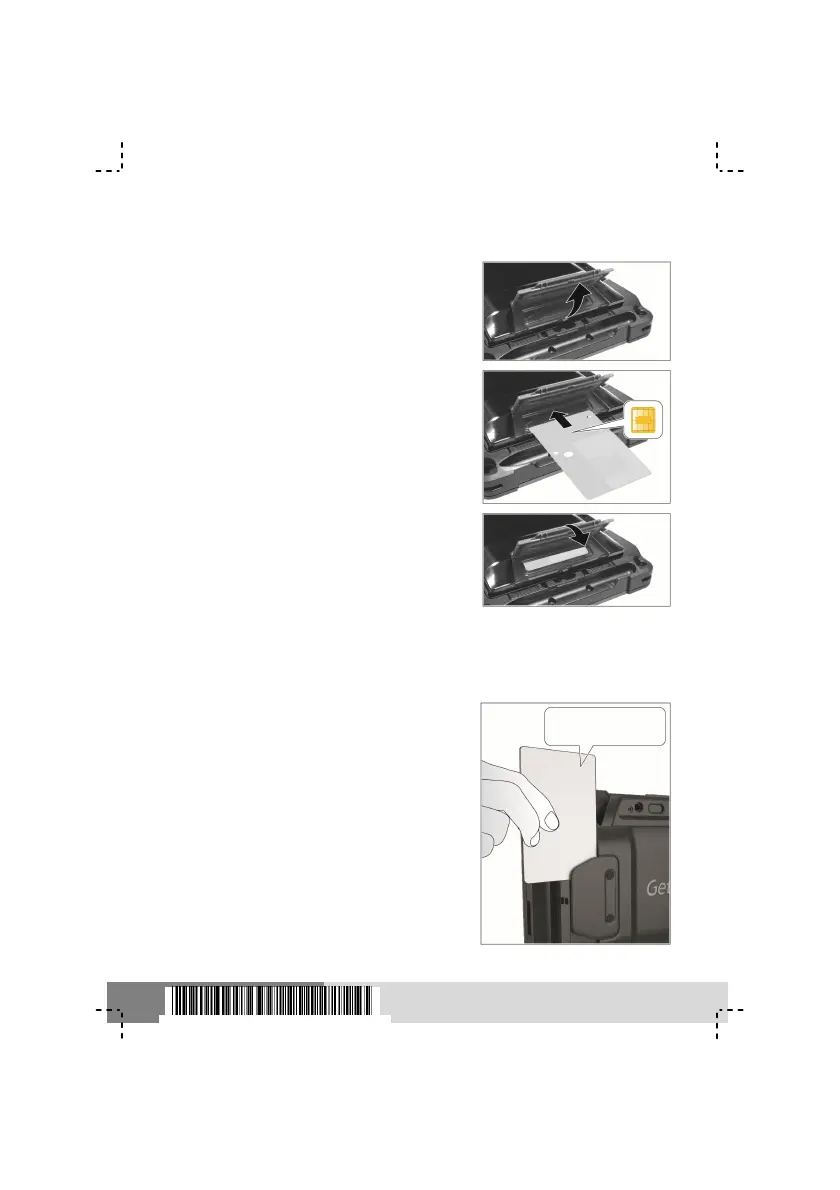Inserting
InsertingInserting
Inserting
Smart Cards
Smart CardsSmart Cards
Smart Cards
Do not insert smart
cards when the temperature of
T800 is high.
1. Open the cover of the smart card slot.
2. With the smart card’s chip facing the
module and pointing toward the slot, insert
the card into the slot until reaching the
end.
3. Close the cover.
Reading
Reading Reading
Reading M
MM
Magnetic
agnetic agnetic
agnetic S
SS
Stripe
tripe tripe
tripe C
CC
Card
ardard
ards
ss
s
With the card’s magnetic stripe facing T800,
swipe the card through the slot from either
side.
NOTE: Make sure to press the
magnetic stripe firmly against
the reader when swiping the card.
A poor contact or an incomplete
swipe action will result in an
unsuccessful reading.
5 6 1 5 1 2 2 1 0 0 0 5 R 0 0
other side
the other side
