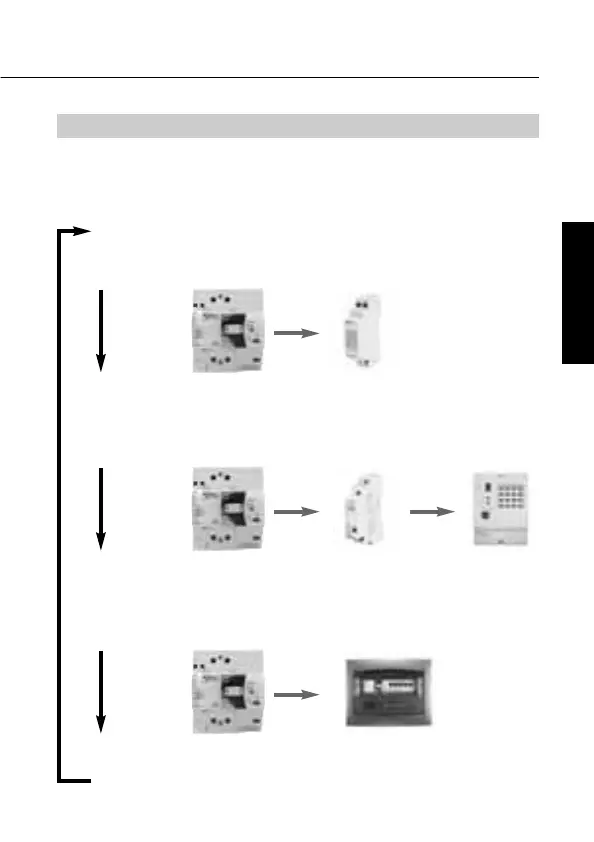E
N
G
L
I
S
H
31
AUXILIARY CONTACT CONFIGURATION
The auxiliary contact can be configured for various uses by simply
pressing key R for 5 seconds. The move between the various modes is
confirmed by red blinks from the left-hand LED.
• Status 1 (default): operation with bell.
On locking the NA contact switches to intermittance at a frequency of 1 Hz
for 30 seconds and repeats the sequence every hour.
• Status 2: operation with telephone dialler or light indicator.
Activation confirmed by 2 blinks. On locking the NA contact switches and
remains closed until the hatch is opened.
• Status 3: communication with ACTIVO control unit.
Activation confirmed by 3 blinks. (Refer to the ACTIVO control unit manual
for the wiring diagrams).
Press R for 5 seconds to return to Status 1. Activation confirmed by 1 blink.
Pressing R
for 5 seconds
Bell
Pressing R
for 5 seconds
NC relay Telephone
dialler
ACTIVO control unit