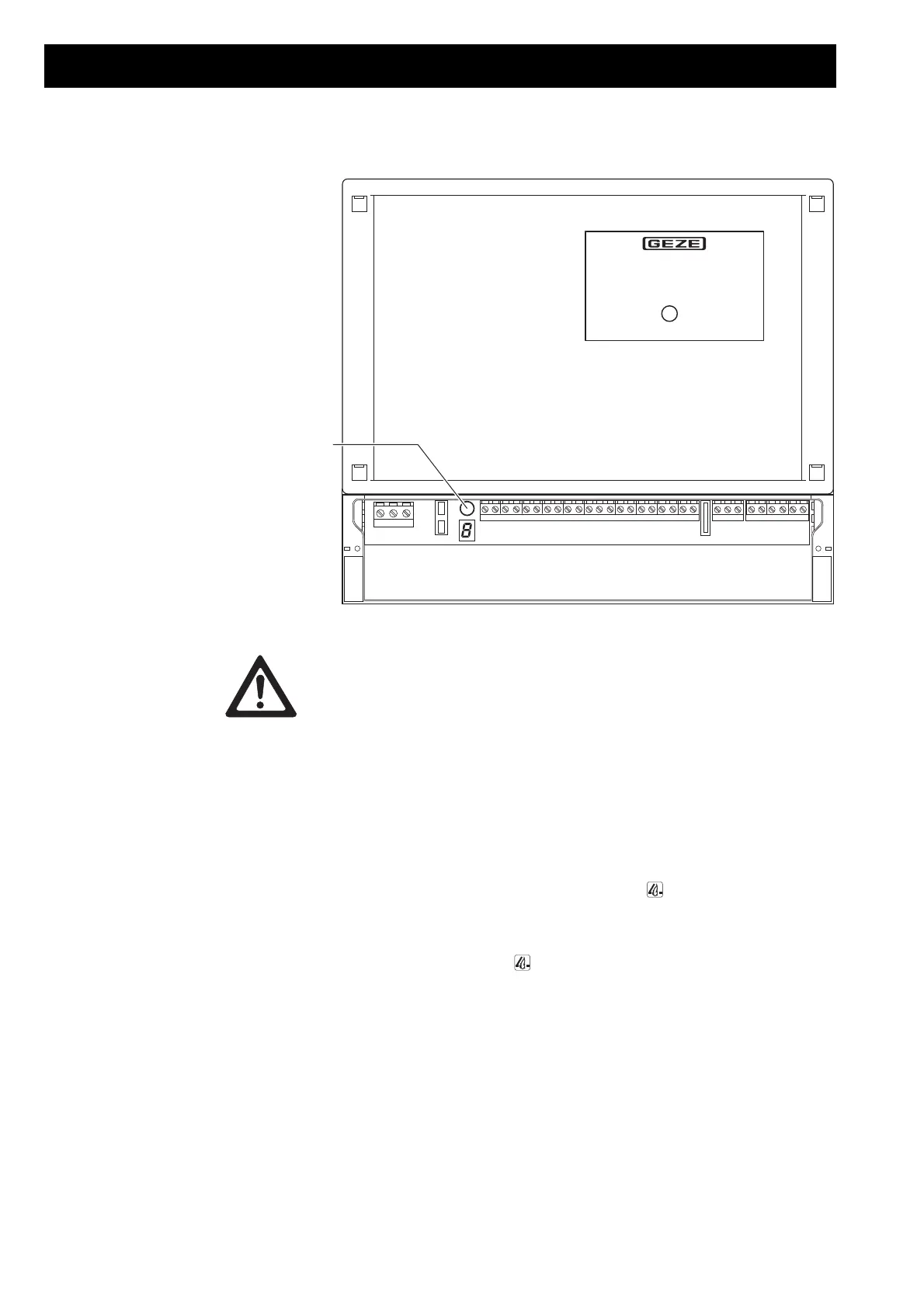12
Reset the RWA-Emergency Power
Control System
1. Unscrew the lid that covers the terminal compartment of the control panel case.
2. Press the white Reset button (1).
The alarm is cleared, the RWA-Emergency Power Control System and the smoke
sensors are reset.
3. Relock the control panel case.
4. Close the windows and smoke extraction vents using the ventilator switches.
Checking the reset After the alarm is reset, the red fire alarm signal lamp on the RWA switches is ex-
tinguished, the audible alarm stops and the windows can again be opened and closed
with the ventilator switches. The RWA-Emergency Power Control System is ready for
another alarm.
If the red fire alarm signal lamp is not extinguished, there is at least one of the
following alarm signals on the RWA-Emergency Power Control System which you
must clear:
• Alarm signal from an RWA switch
• Alarm signal from a smoke sensor
• Alarm signal from an external fire alarm system
765432198765412121213
321
L1 PEN
1
Notstromsteuerzentrale
Emergency Power Control System
E 260 N
OK
Störung
Netzausfall
OK
Fault
Power outage
grün
gelb
gelb blinkend
green
yellow
yellow flashing
DANGER
Risk of death through electrical shock!
➮ Do not touch anything inside the control panel case of the RWA-Emergency
Power Control System except the white Reset button (1).
➮ Relock the control panel case immediately after use.
