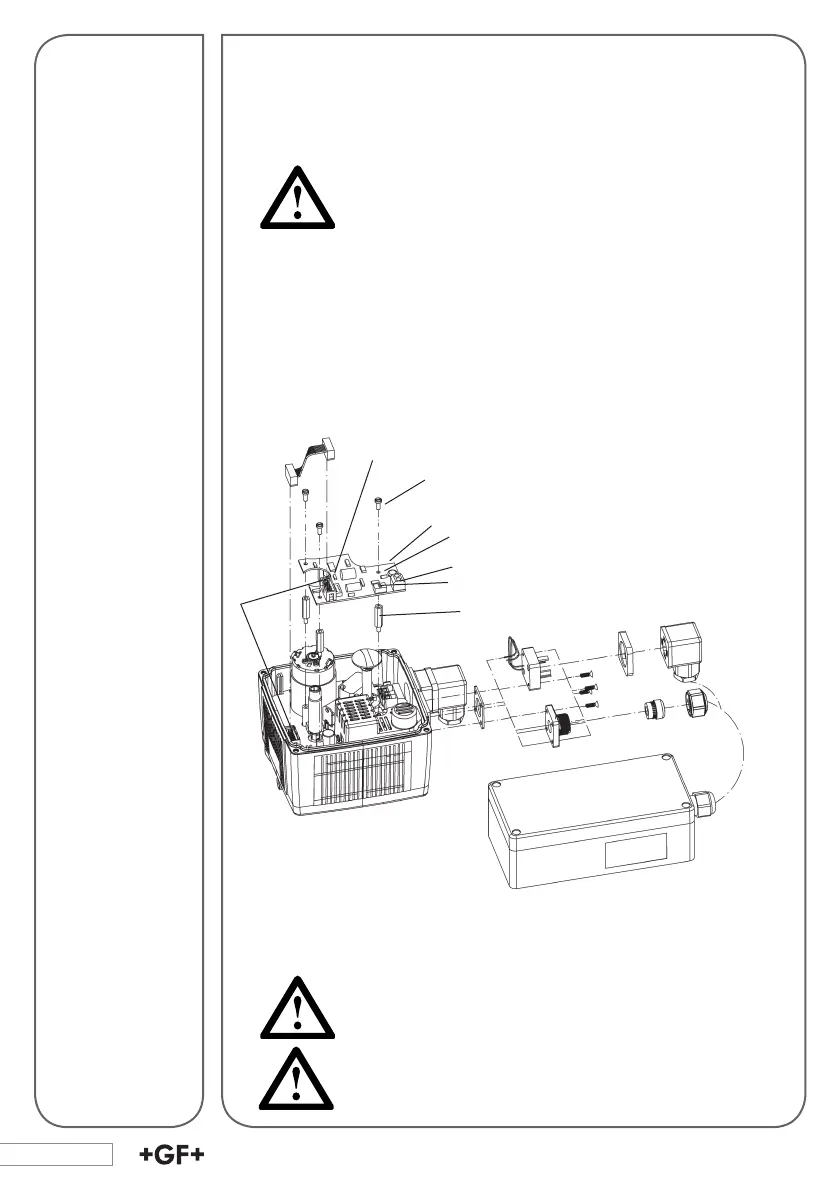48
Mounting the fail-safe return (board)
1. Disconnect the actuator from the supply voltage.
2. Take the board out of its packaging and check for damages.
Do not touch the board itself. Electrostatic discharge can
damage the components.
3. Screw the three distance bolts (1) into the assembly bolts. Screw hand-
tight.
4. Fasten the board (3) on the distance bolts with the supplied screws (2)
and washers.
5. Plug the at cable into the X1 connector.
6. Reconnect to supply voltage.
Rechargeable battery
Connect the battery via the second plug or cable gland to the terminals 16
and 17 (4). (we recommend 2x1.5mm
2
)
Attention must be given to the polarity. Charge the battery
for at least 15 hours.
In case the fail-safe return and the monitoring print are
installed both together, make sure that the adjustments will
not interfere one another.
1
2
3
LED on
= normal operation / blinks with battery operation
4
5
6
LED on = battery operation
Battery