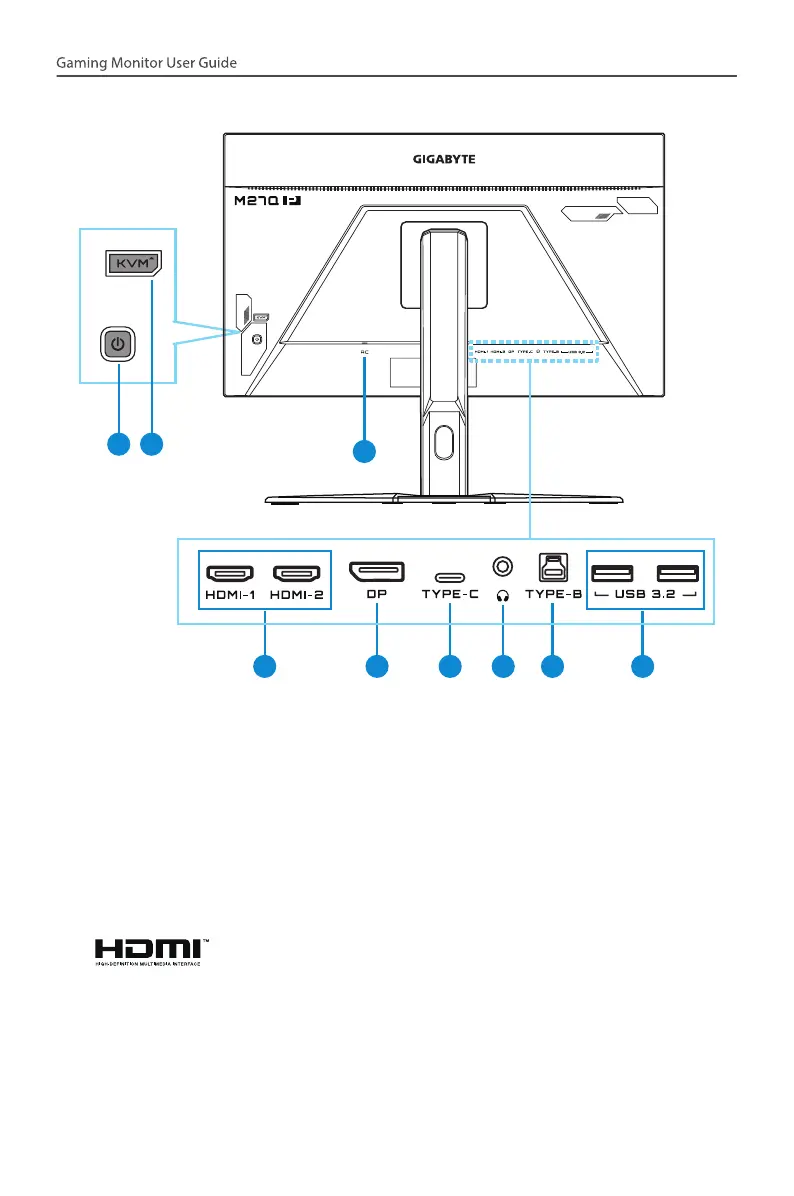- 10 -
Rear view
7
5 6 8 94
1 2
3
1 Control button 6 USB Type-C port
2 KVM button 7 Headphone jack
3 AC Power in 8 USB upstream port
4 HDMI ports (x2) 9 USB 3.2 ports (x2)
5 DisplayPort
Note:
HDMI, the HDMI logo and High-Definition Multimedia
Interface are trademarks or registered trademarks of
HDMI Licensing LLC.