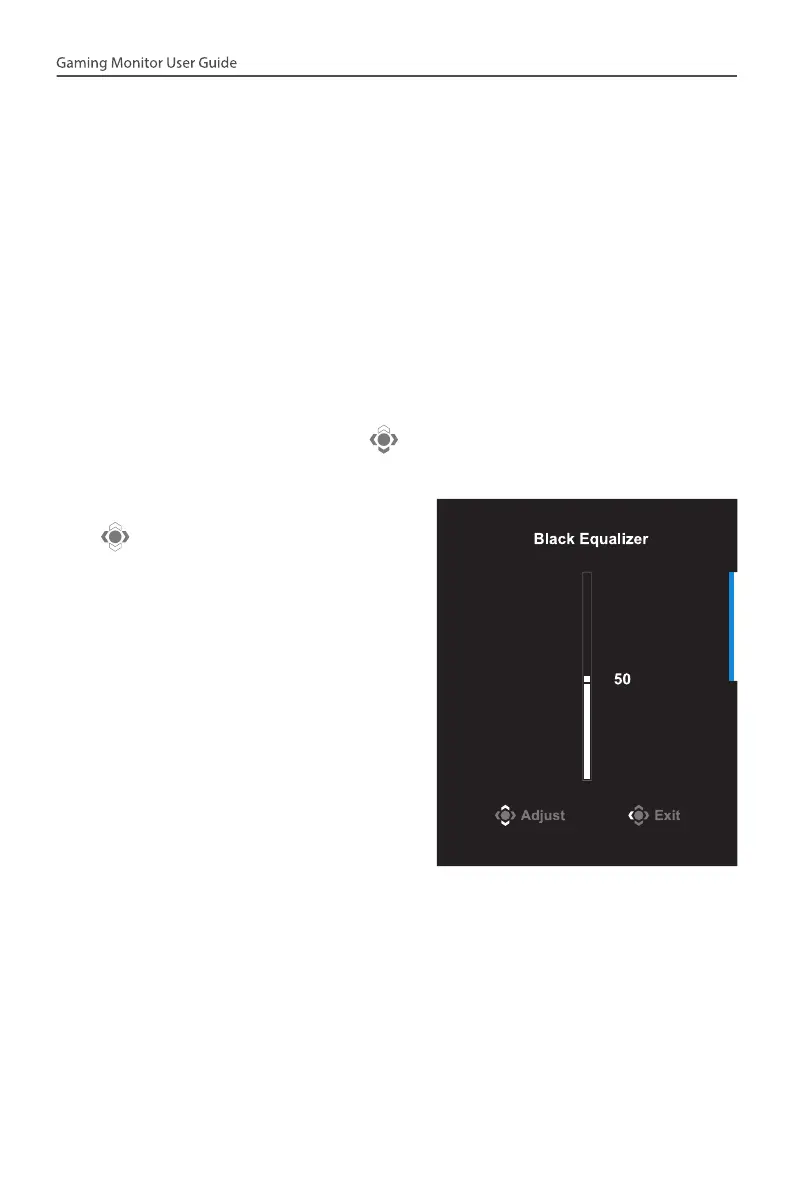- 18 -
OPERATIONS
Quick Menu
Hot Key
By default, the Control button has been assigned with the specific
function.
Note: To change the preset hot key function, refer to the “Quick Switch”
section on page 34.
To access the hot key function, do the following:
• Move the Control button up ( ) to enter the Black Equalizer menu.
Move the Control button up/down
( ) to adjust Black Equalizer the
setting and press the Control button
to confirm.