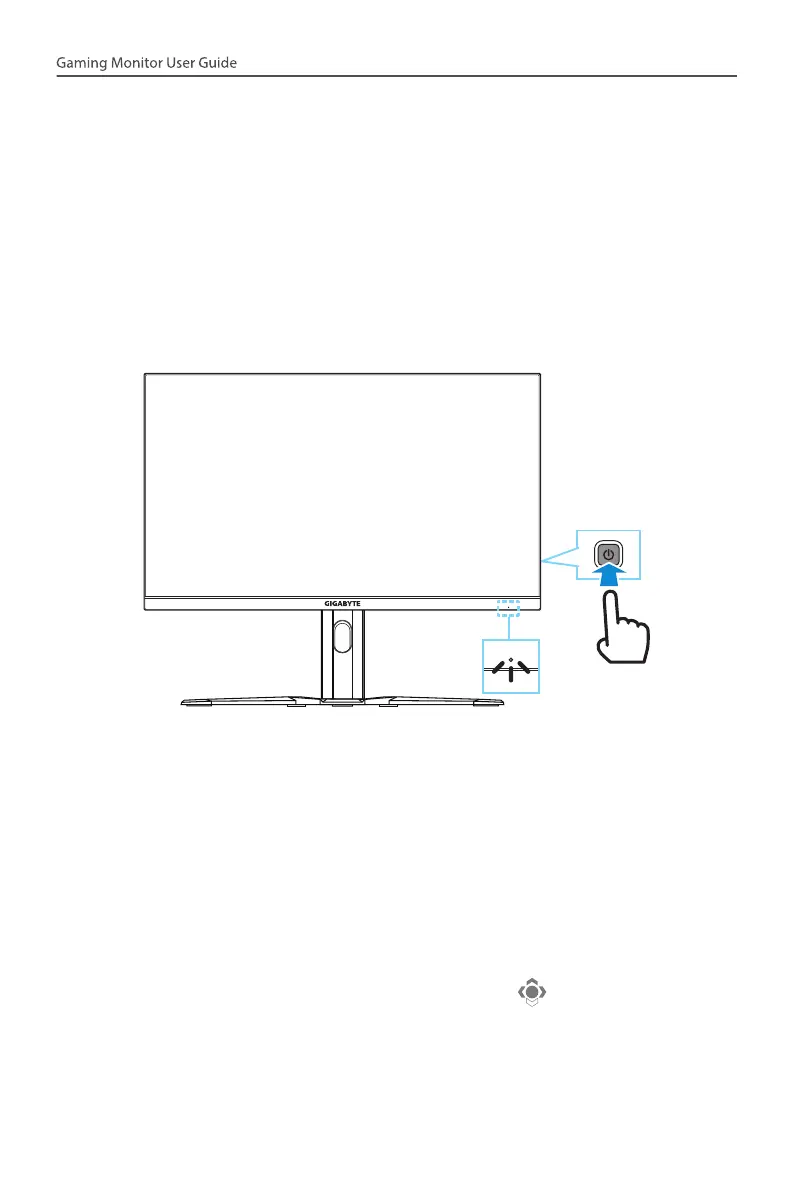- 16 -
USING THE DEVICE
Turning the Power On/Off
Power On
1. Connect the power cable to a power outlet.
2. Press the Control button to turn on the monitor. The Power LED will
light in white, indicating the monitor is ready to use.
Note: If no signal, the monitor will show No Signal notification for a while.
Then, the monitor will go to power saving mode and the Power LED lights
white and starts blinking with a period of one second.
Power Off
Press the Control button for 2 seconds to turn off the monitor.
Note: When the Main menu appears on the screen, you can also turn off
the monitor by moving the Control button down ( ). Refer to page 19.