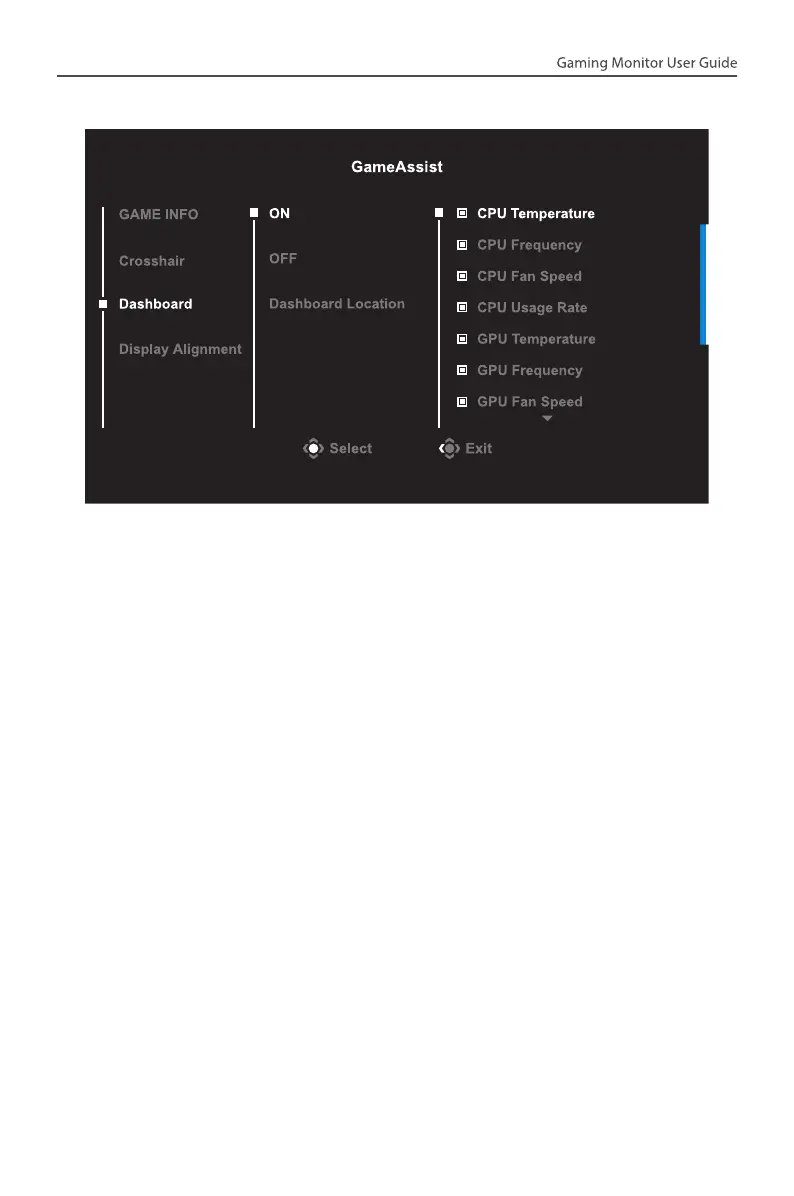- 25 -
• Dashboard: Configure the dashboard settings.
√ ON: Enable the function. Then select the desired option(s) to be
shown on the screen.
√ OFF: Disable the function.
√ Dashboard Location: Specify the location of the Dashboard
information to be shown on the screen. Once the Dashboard
configuration is complete, it will transfer the system data to the
SOC through the USB port and display the value of the selected
function(s) on the screen.