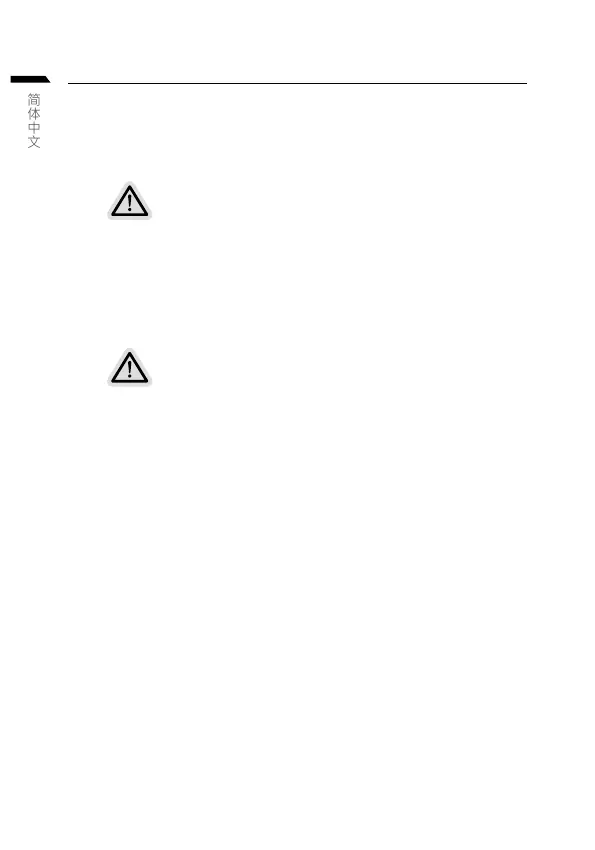简体中文
系统还原使用说明
系统还原(修复您的笔记本作业系统)
当操作系统使用上出现不稳定的情况,笔记本计算机原厂出货的储存装置里有一个隐藏扇区,
其内容为操作系统的完整备份映像档,可以用来救援系统将储存装置里的操作系统还原到出厂
默认值。
注意
•
如果储存装置有被更换过或删除该隐藏扇区,还原功能将无法使用,
需送维修中心还原。
•
出厂规格为预搭操作系统时才有此还原功能,若是 EFI SHELL 销售则不提供此功能。
啟動系統還原
系统还原功能是笔记本计算机出厂时被预安装的。该选项可以启动 Windows 故障还原
工具,重新安装操作系统为出厂默认值。
以下为简要介绍如何启动还原工具,并开始还原系统。
行还原前请注意
确认笔记本计算机已接上外接电源,还原系统会花费几分钟的时间。