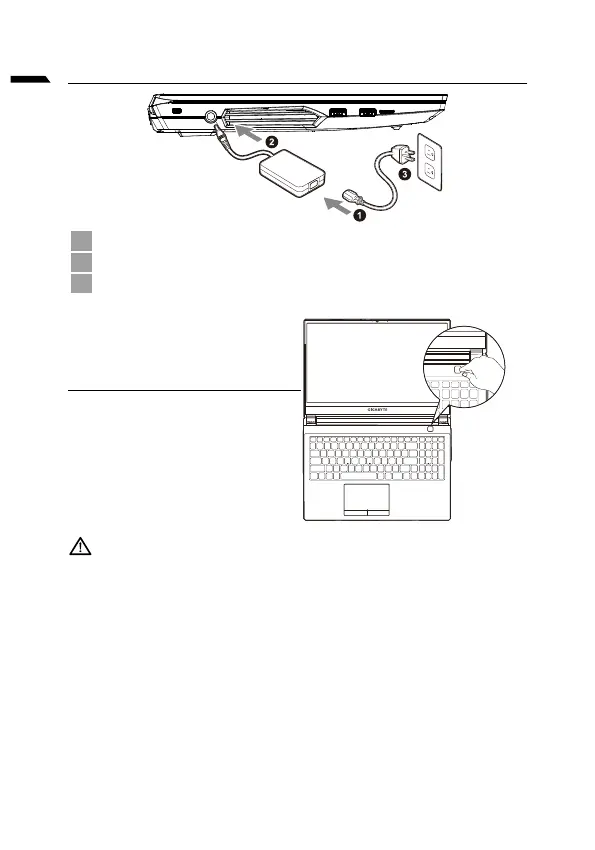1
English
Using GIGABYTE Notebook for the First Time
1 Connect the power cord to the AC adapter.
2 Connect the adapter to the Power (DC) Input Port on the notebook.
3 Connect the power cord to the power outlet.
Switching on the Power
After you turn on the notebook for the very
IMPORTANT:
•
•
•
•
