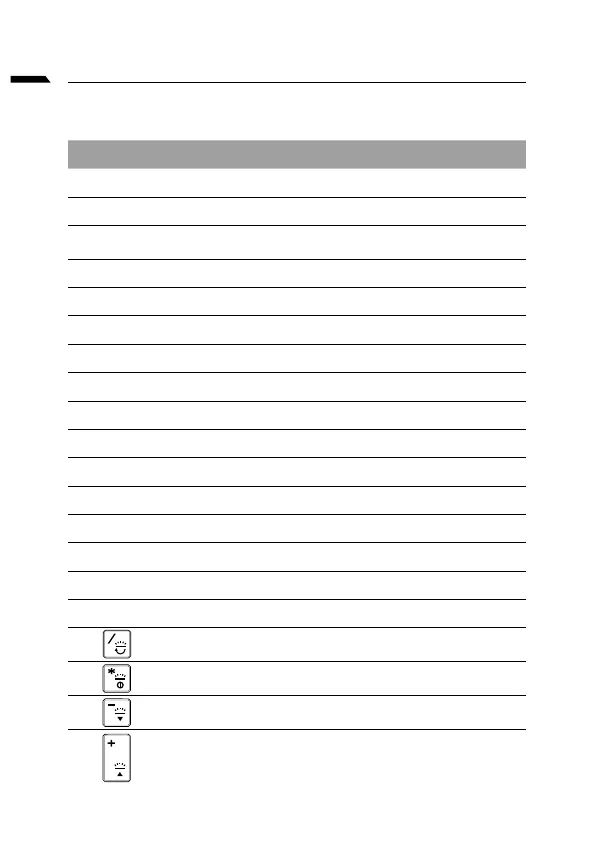3
English
Hotkeys
Hotkey Description
Fn + ~
Fn + F1
Fn + F2
Fn + F3
Fn + F5/F6
Fn + F7
Fn + F8/F9
Fn + F10
Fn + F11
Fn + F12
NumLK
Fn + ScrLK
Caps Lock
Fn + Esc
Fn + !
Fn + Backspace
Fn +
Fn +
Fn +
Fn +