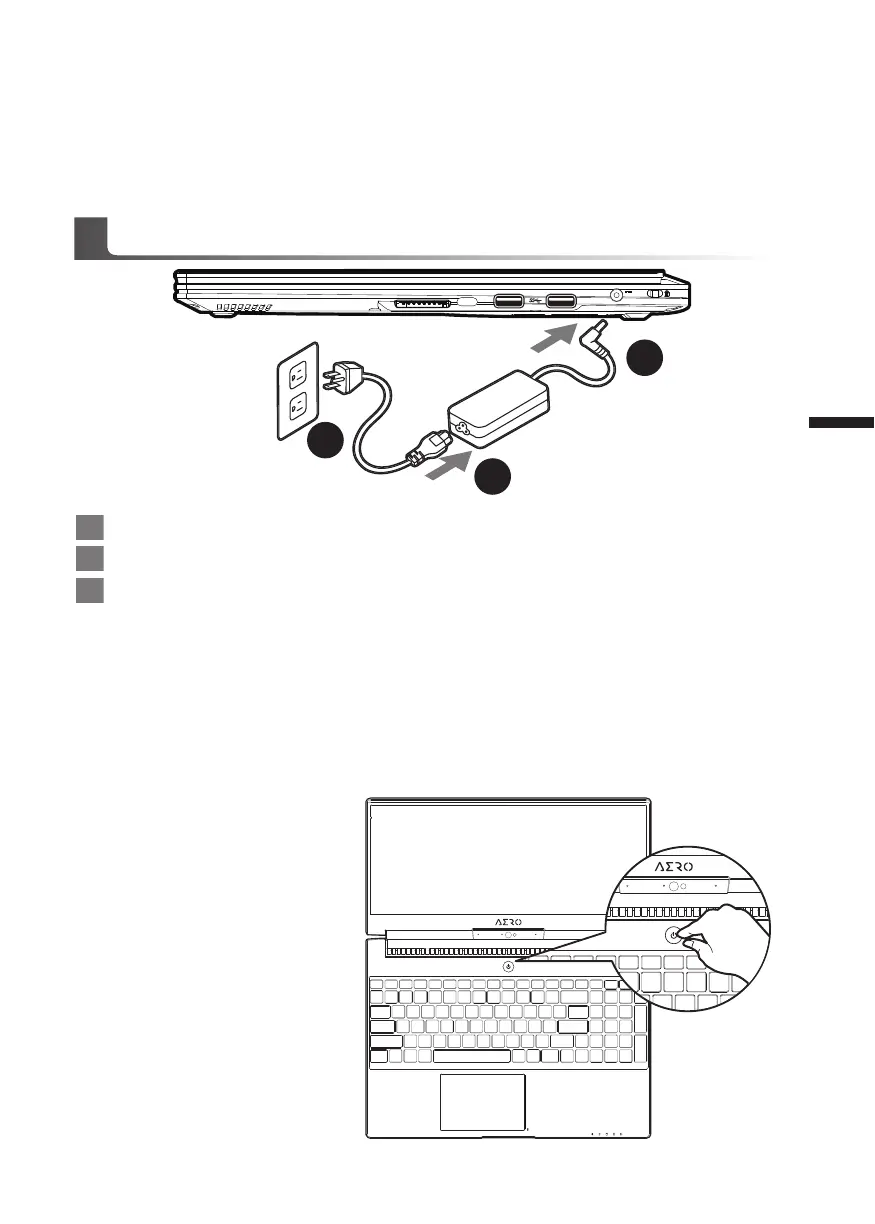1
Español
Felicitaciones por su compra de la portátil GIGABYTE
Este manual le ayudará a empezar con la creación de su notebook. El producto final configuración
depende del modelo en el momento de la compra. GIGABYTE se reserva el derecho de modificar sin
previo aviso. Para obtener información más detallada, por favor visite nuestro sitio web en
www.gigabyte.com
1 Conecte el cable de alimentación al adaptador de CA.
2 Conecte el adaptador de CA a la toma de entrada de CC en el lado izquierdo de la notebook.
3 Conecte el cable de alimentación a la toma de corriente.
Conexión de la alimentación:
Después de encender el ordenador por primera vez, no lo apague hasta el sistema operativo
se ha configurado. Por favor, tenga en cuenta que el volumen del audio no funcionará hasta que
Windows ® La instalación ha finalizado .
Utilizando Notebook GIGABYTE por primera vez
