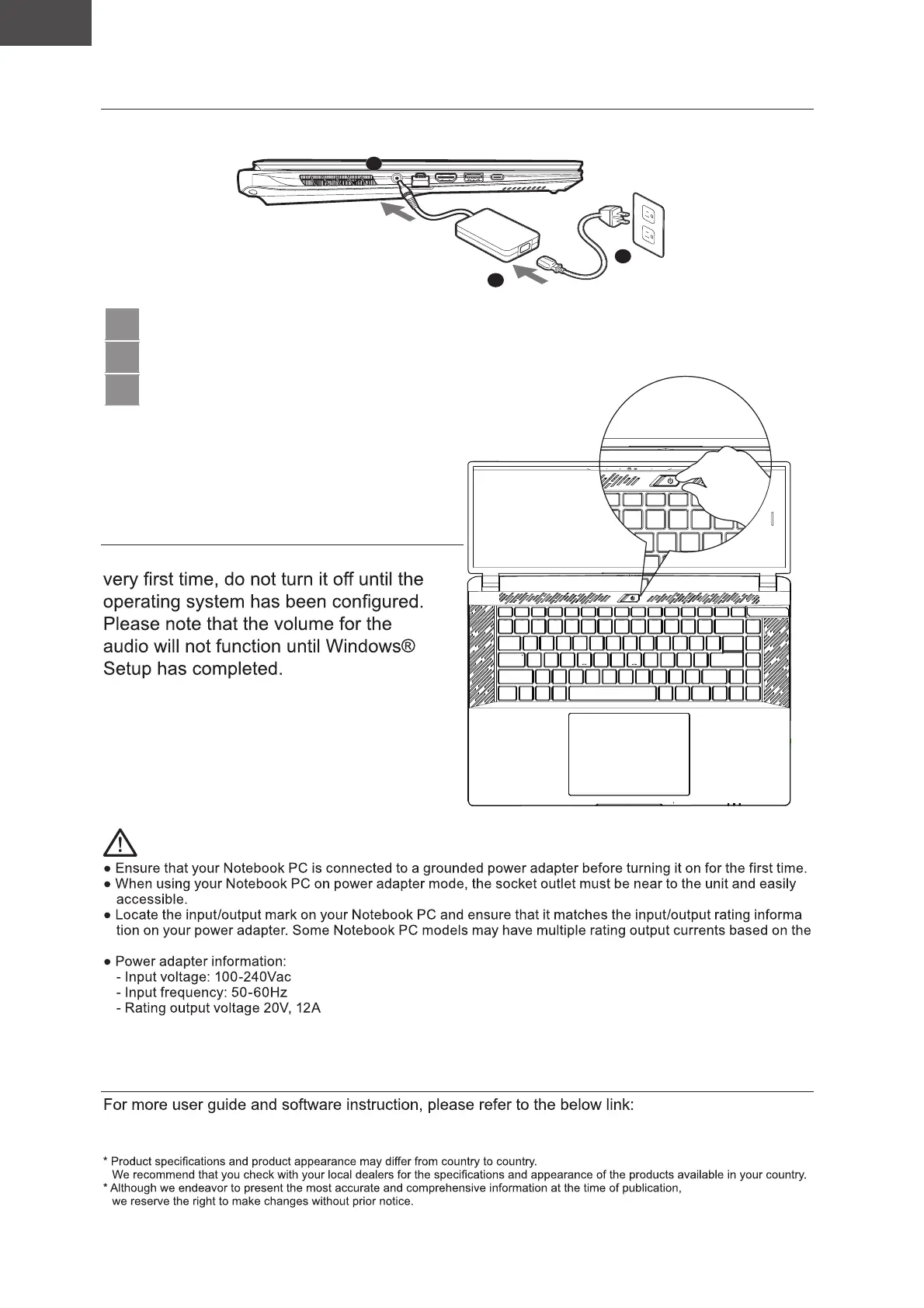English
EN
1-1. Using AORUS Notebook for the First Time
1 Connect the power cord to the AC adapter.
2 Connect the AC adapter to the DC-in jack of the notebook.
3 Connect the power cord to the power outlet.
1-2. Switching on the Power
After you turn on the notebook for the
IMPORTANT:
-
available SKU.
1-3. Full User Manual
https://www.gigabyte.com/Support
1
2
3
