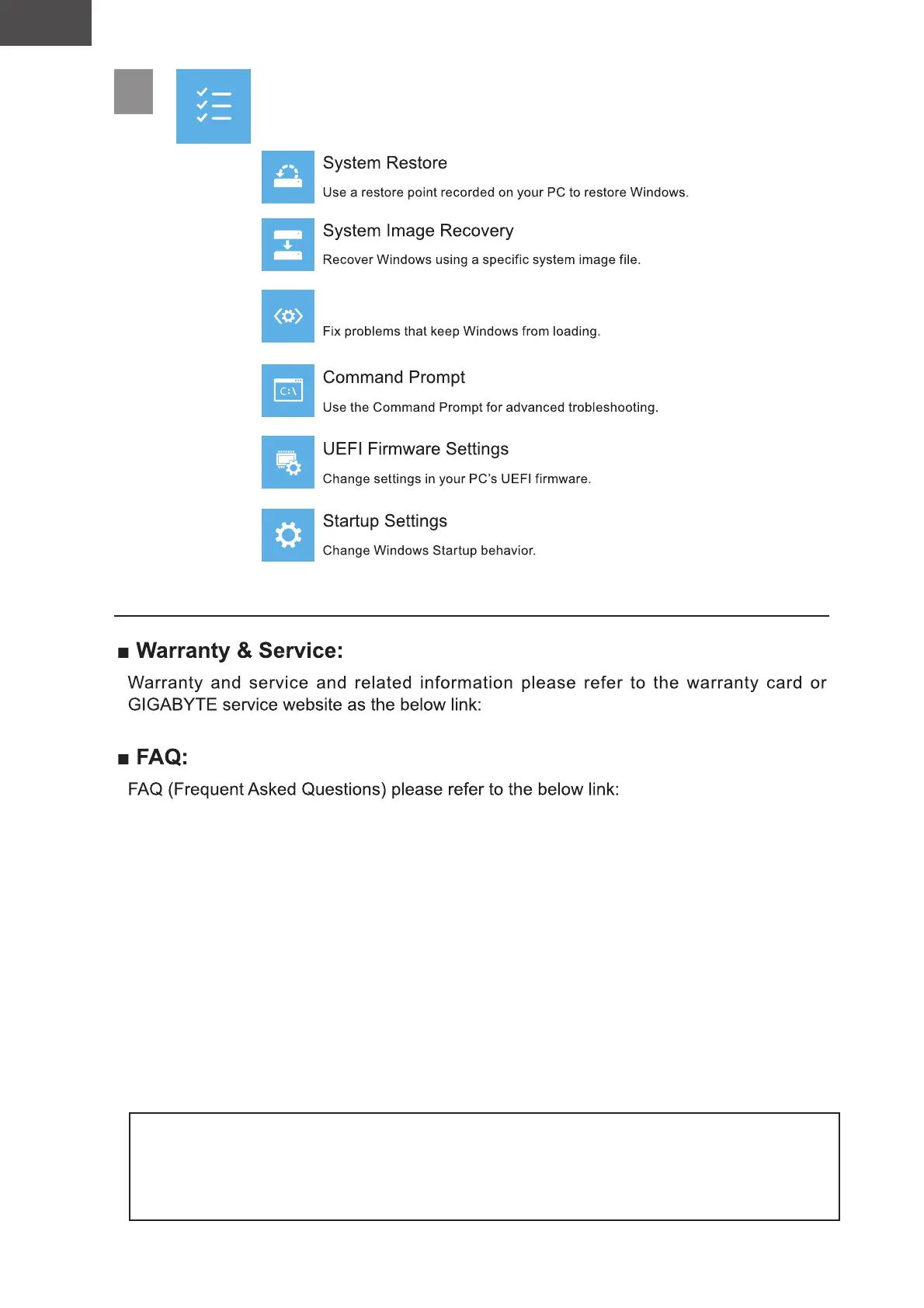English
EN
5
Advanced options
Startup Repair
Appendix
https://www.gigabyte.com/Support/Laptop
https://www.gigabyte.com/Support/Faq
For the model which adopts Flicker-Free technology which clears the eye visible monitor flicker and prevents
users from suffering eye strain and fatigue.
The following are some tips for comfortable viewing of your monitor:
• Optimal viewing distances for laptop range from approximately 510 mm to 760 mm (20” to 30”).
• A general guideline is to position the monitor such that the top of the screen is at or slightly below your
eye-height when you are comfortably seated.
• Use adequate lighting for the type of work you are performing.
• Take regular and frequent breaks (at least for 10 minutes) every half-hour.
• Be sure to periodically look away from your monitor screen and focus on a far object for at least 20 seconds
during the breaks.
• Eye exercise can help reduce eye strain. Repeat these exercises frequently:
(1) look up and down (2) slowly roll your eye (3) move your eyes diagonally.
For the model which has passed Flicker Free/Flicker Reduce and Low Blue Light verification
by TÜV Rheinland.
To learn more:
https://www.gigabyte.com/tw/Support/FAQ/4309
Dolby, Dolby Vision, Dolby Atmos, and the double-D symbol are
registered trademarks of Dolby Laboratories Licensing Corporation.
Manufactured under license from Dolby Laboratories. Confidential
unpublished works. Copyright © 2012–2021 Dolby Laboratories.
All rights reserved.
