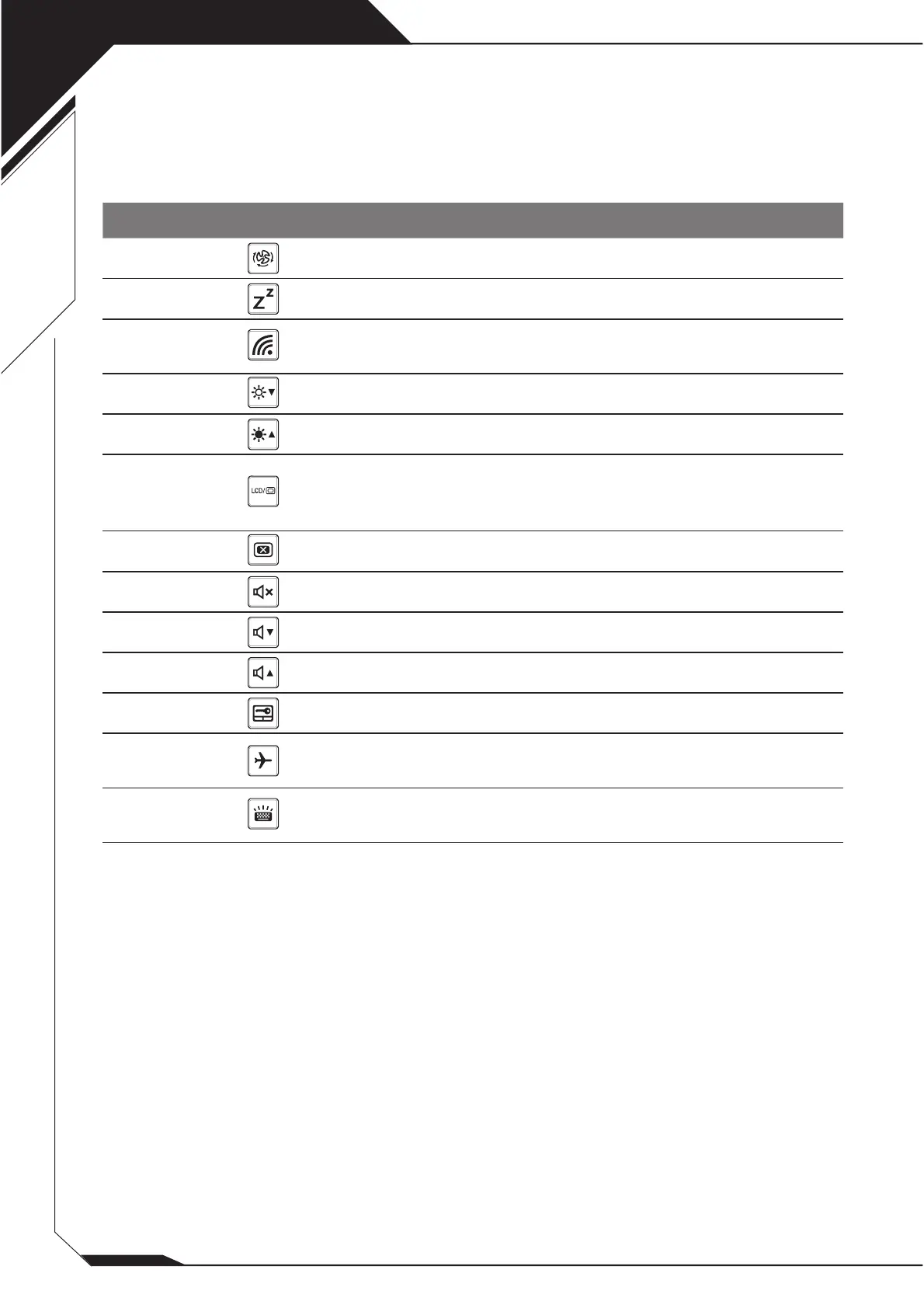3
English
)PULFZT
5IFDPNQVUFSFNQMPZTIPULFZTPSLFZDPNCJOBUJPOTUPBDDFTTNPTUPGUIFDPNQVUFST
DPOUSPMTMJLFTDSFFOCSJHIUOFTTBOEWPMVNFPVUQVU5PBDUJWBUFIPULFZTQSFTTBOEIPME
UIF'OLFZCFGPSFQSFTTJOHUIFPUIFSLFZJOUIFIPULFZDPNCJOBUJPO
)PULFZ
'VODUJPO %FTDSJQUJPO
Fn+ESC
Maximize Fan Speed To increase the fan speed to 100%
Fn+F1
Sleep Put the computer in Sleep mode.
Fn+F2
Wireless LAN
Enables / disable the Wireless LAN
function.
Fn+F3
Brightness Down Decrease the screen brightness.
Fn+F4
Brightness Up Increase the screen brightness.
Fn+F5
Display Toggle
Switche display output between the
display screen, external monitor
(if connected) and both.
Fn+F6
Screen Display Toggle Turn the screen display on and off.
Fn+F7
Speaker Toggle Turn the speaker on and off.
Fn+F8
Volume Down Decrease the sound volume.
Fn+F9
Volume Up Increase the sound volume.
Fn+F10
Touchpad Toggle Turn the internal touchpad on and off.
Fn+F11
Airplane Mode
Enable/disable the Airplane Mode
function.
Fn+Space
Keyboard Backlight
Toggle
Turn the keyboard backlight on and off.
