` NVMeConguration
DisplaysinformationonyourM.2 NVME PCIe SSDifinstalled.
` SATAAndRSTConguration
& SATA Controller(s)
EnablesordisablestheintegratedSATAcontrollers.(Default:Enabled)
& SATA Mode Selection
SpeciestheoperatingmodeoftheintegratedSATAcontrollers.
IntelRSTWithIntelOptaneSystemAcceleration EnablesRAIDfortheSATAcontroller.
AHCI CongurestheSATAcontrollerstoAHCImode.AdvancedHostControllerInterface
(AHCI)isaninterfacespecicationthatallowsthestoragedrivertoenableadvanced
SerialATAfeaturessuchasNativeCommandQueuingandhotplug.(Default)
& Aggressive LPM Support
Enablesordisablesthepowersavingfeature,ALPM(AggressiveLinkPowerManagement),fortheChipset
SATAcontrollers.(Default:Enabled)
& Port 0/2/3/4/5
EnablesordisableseachSATAport.(Default:Enabled)
& Hot plug
EnablesordisablethehotplugcapabilityforeachSATAport.(Default:Disabled)
& ConguredaseSATA
Enables or disables support for external SATA devices.
& Mechanical Presence Switch
Allows you to determine whether to turn on the Mechanical Presence switch for the SATA device. This item
iscongurableonlywhenHot plugisenabled.(Default:Enabled)
- 32 -
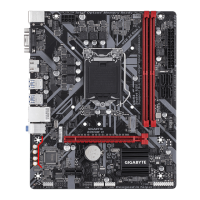
