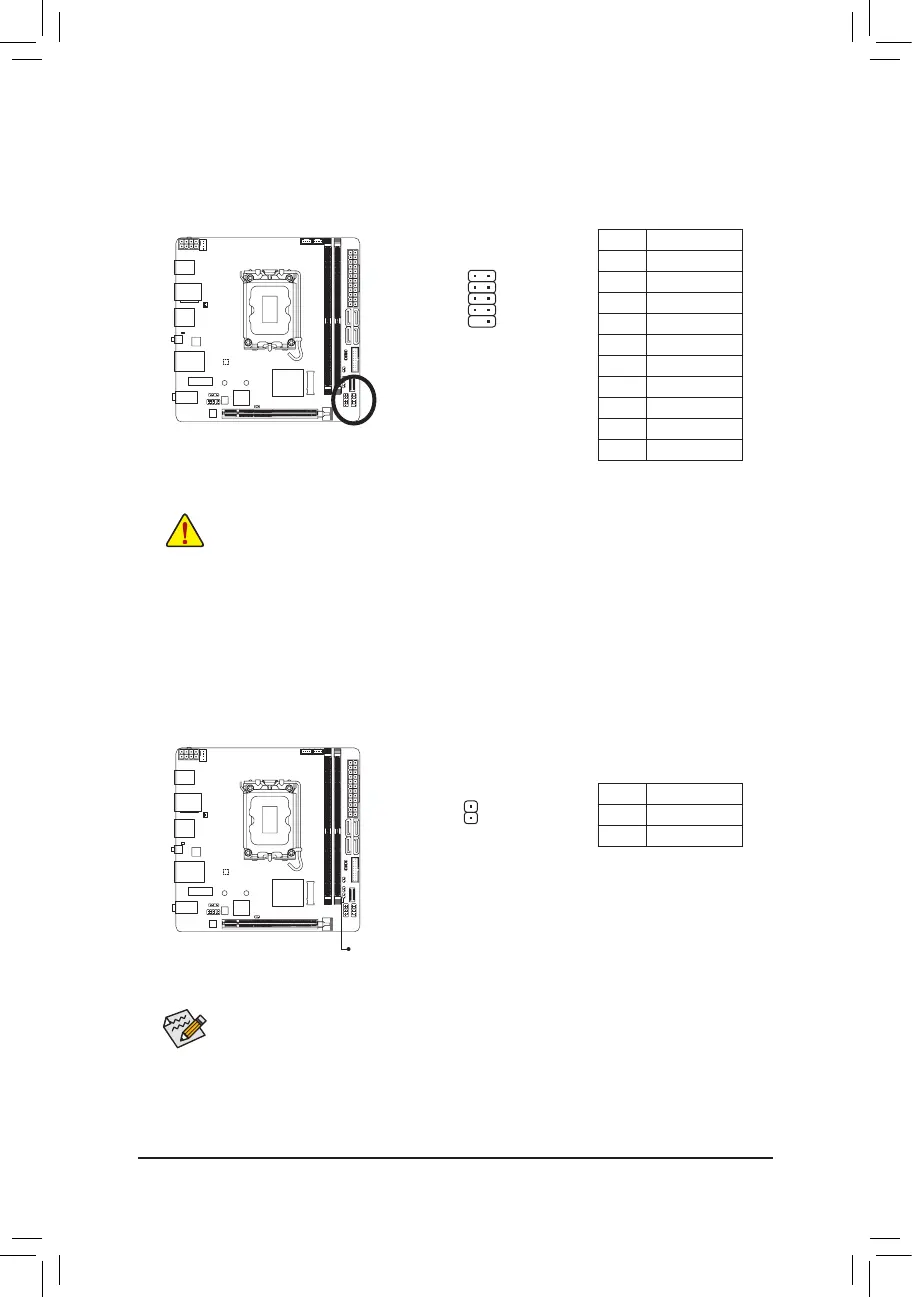- 26 -
17) RST (Reset Jumper)
The reset jumper (RST) can connect to the reset switch on the chassis front panel. Press the reset switch
to restart the computer if the computer freezes and fails to perform a normal restart.
The reset jumper provides you with several functions to use. To remap the button to perform different
tasks, please navigate to the "BIOS Setup" page of GIGABYTE's website and search for "RST_SW
(MULTIKEY)" for more information.
RST
1
Pin No. Denition
1 Reset
2 GND
16) F_USB (USB 2.0/1.1 Header)
The header conforms to USB 2.0/1.1 specication. Each USB header can provide two USB ports via an
optional USB bracket. For purchasing the optional USB bracket, please contact the local dealer.
Pin No. Denition
1 Power (5V)
2 Power (5V)
3 USB DX-
4 USB DY-
5 USB DX+
6 USB DY+
7 GND
8 GND
9 No Pin
10 NC
• Do not plug the IEEE 1394 bracket (2x5-pin) cable into the USB 2.0/1.1 header.
• Prior to installing the USB bracket, be sure to turn off your computer and unplug the power cord
from the power outlet to prevent damage to the USB bracket.
9
1
10
2
