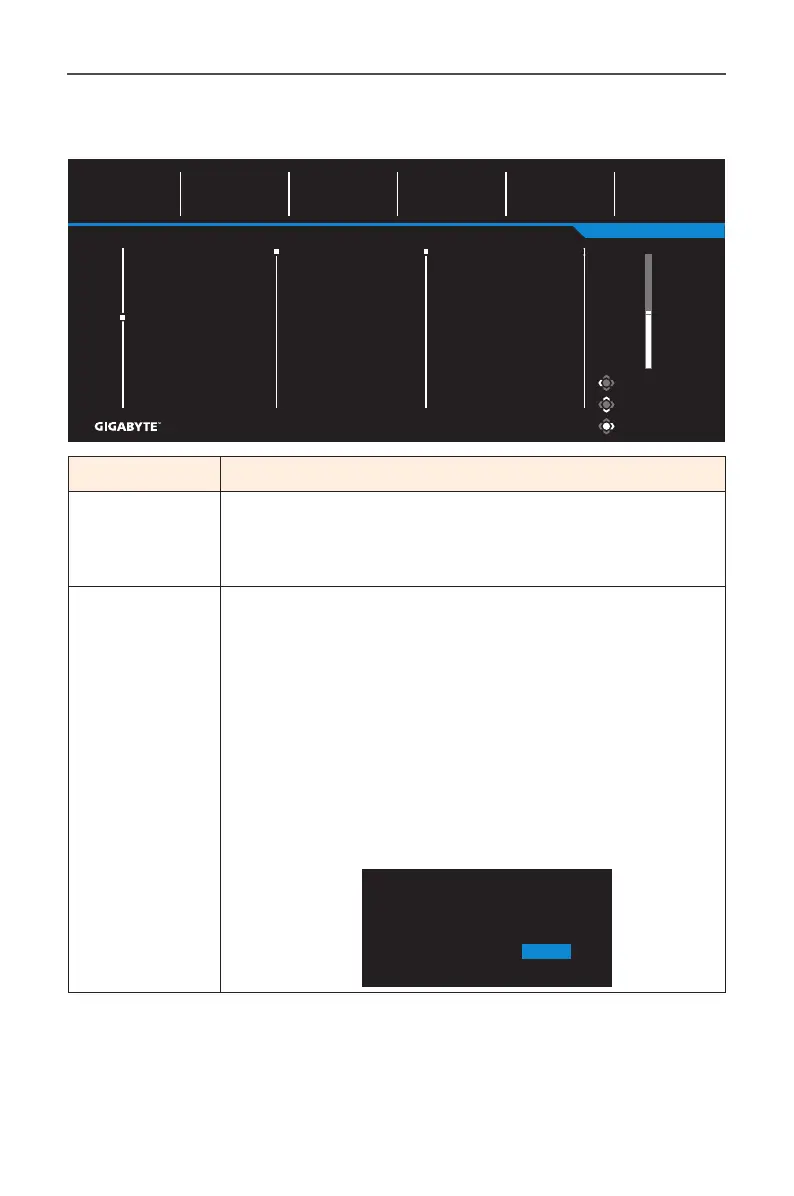- 29 -
Gaming Monitor User Guide
System
Congure the system related settings.
Exit
Move/Adjust
Enter/Confirm
Gaming
Picture
Display
System
Language
Save Settings
Reset All
Audio
OSD Setting
Quick Switch
Other Settings
Picture Mode Standard
Volume
Mute
50
BrightnessSDR
85
Contrast
50
Sharpness
5
Gamma
Gamma 3
Color Temperature
Normal
Item Description
Audio Congure the audio settings.
• Volume: Adjust the volume level.
• Mute: Enable/Disable the mute function.
OSD Settings Congure the on-screen display (OSD) menu related
settings.
• Display Time: Set the length of time the OSD
menu remains on the screen.
• OSD Transparency: Adjust the OSD menu
transparency.
• OSD Lock: When this function is enabled, no OSD
adjustment is allowed.
Note: To disable the OSD lock function, press the
Control key. When the message appears on the screen,
select Ye s to conrm.
The button is locked
confirm to unlock OSD
YesNo
