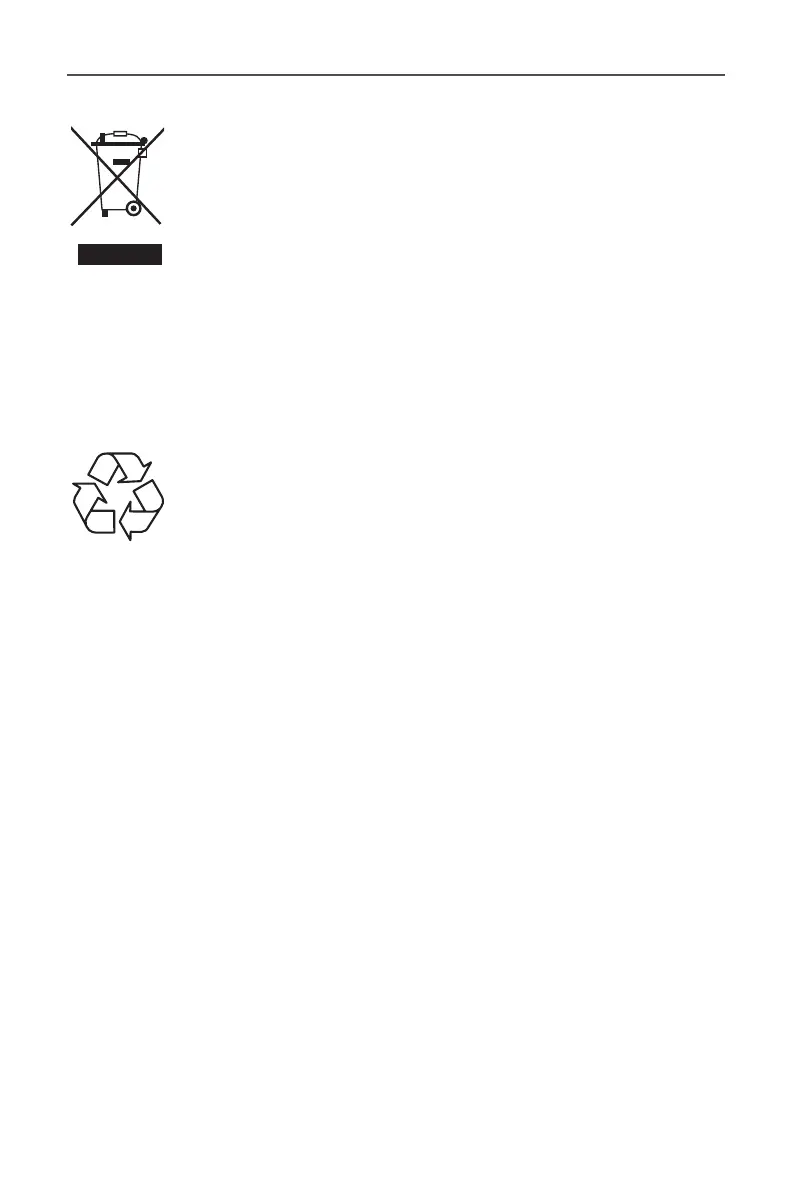-5-
LCD Monitor User's Manual
WEEE Symbol Statement
The symbol shown below is on the product or on its pack-
aging, which indicates that this product must not be dis-
posed of with other waste. Instead, the device should be
taken to the waste collection centers for activation of the
treatment, collection, recycling and disposal procedure.
For more information about where you can drop o your waste equip-
ment for recycling, please contact your local government oce, your
household waste disposal service or where you purchased the product
for details of environmentally safe recycling.
End of Life Directives-Recycling
The symbol shown below is on the product or on its pack-
aging, which indicates that this product must not be dis-
posed of with other waste. Instead, the device should be
taken to the waste collection centers for activation of the
treatment, collection, recycling and disposal procedure.
Déclaration de Conformité aux Directives de l’Union
européenne (UE)
$FUBQQBSFJMQPSUBOUMBNBSRVF$&FTUDPOGPSNFBVYEJSFDUJWFTEFM6&
TVJWBOUFTEJSFDUJWF$PNQBUJCJMJUÏ&MFDUSPNBHOÏUJRVF6&
EJSFDUJWF#BTTF5FOTJPO6&EJSFDUJWF$&FONBUJÒSF
EÏDPDPODFQUJPOMBEJSFDUJWF3P)4**6&MBEÏDMBSBUJPO
-BDPOGPSNJUÏËDFTEJSFDUJWFTFTUÏWBMVÏFTVSMBCBTFEFT
OPSNFTFVSPQÏFOOFTIBSNPOJTÏFTBQQMJDBCMFT
European Union (EU) CE-Konformitätserklärung
%JFTFT1SPEVLUFNJU$&,FOO[FJDIOVOHFSGàMMFOGPMHFOEFO&6
3JDIUMJOJFO&.73JDIUMJOJF&6/JFEFSTQBOOVOHTSJDIUMJOJF
&6½LPEFTJHO3JDIUMJOJF&$3P)43JDIUMJOJF
&6FSGàMMUVOEEJF&SLMÊSVOH%JF,POGPSNJUÊUNJU
EJFTFO3JDIUMJOJFOXJSEVOUFS7FSXFOEVOHEFSFOUTQSFDIFOEFO
4UBOEBSET[VS&VSPQÊJTDIFO/PSNJFSVOHCFVSUFJMU
