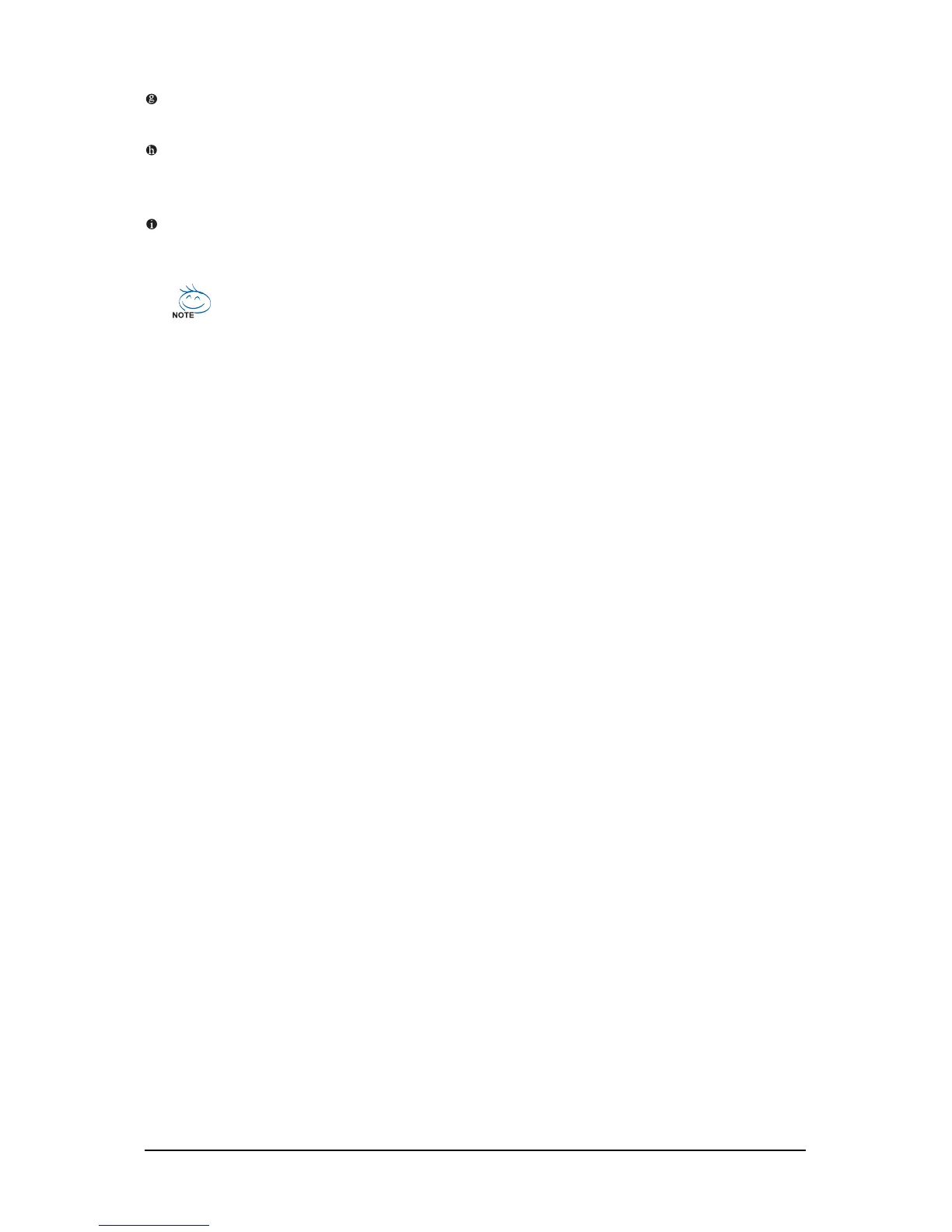Hardware Installation- 19 -
Line In Jack (Blue)
The default line in jack. Use this audio jack for line in devices such as an optical drive, walkman, etc.
Line Out Jack (Green)
The default line out jack. Use this audio jack for a headphone or 2-channel speaker. This jack can
be used to connect front speakers in a 4/5.1-channel audio configuration.
Mic In Jack (Pink)
The default Mic in jack. Microphones must be connected to this jack.
Refer to the instructions on setting up a 2/4/5.1-channel audio configuration in Chapter 5,
"Configuring 2/4/5.1-Channel Audio."
