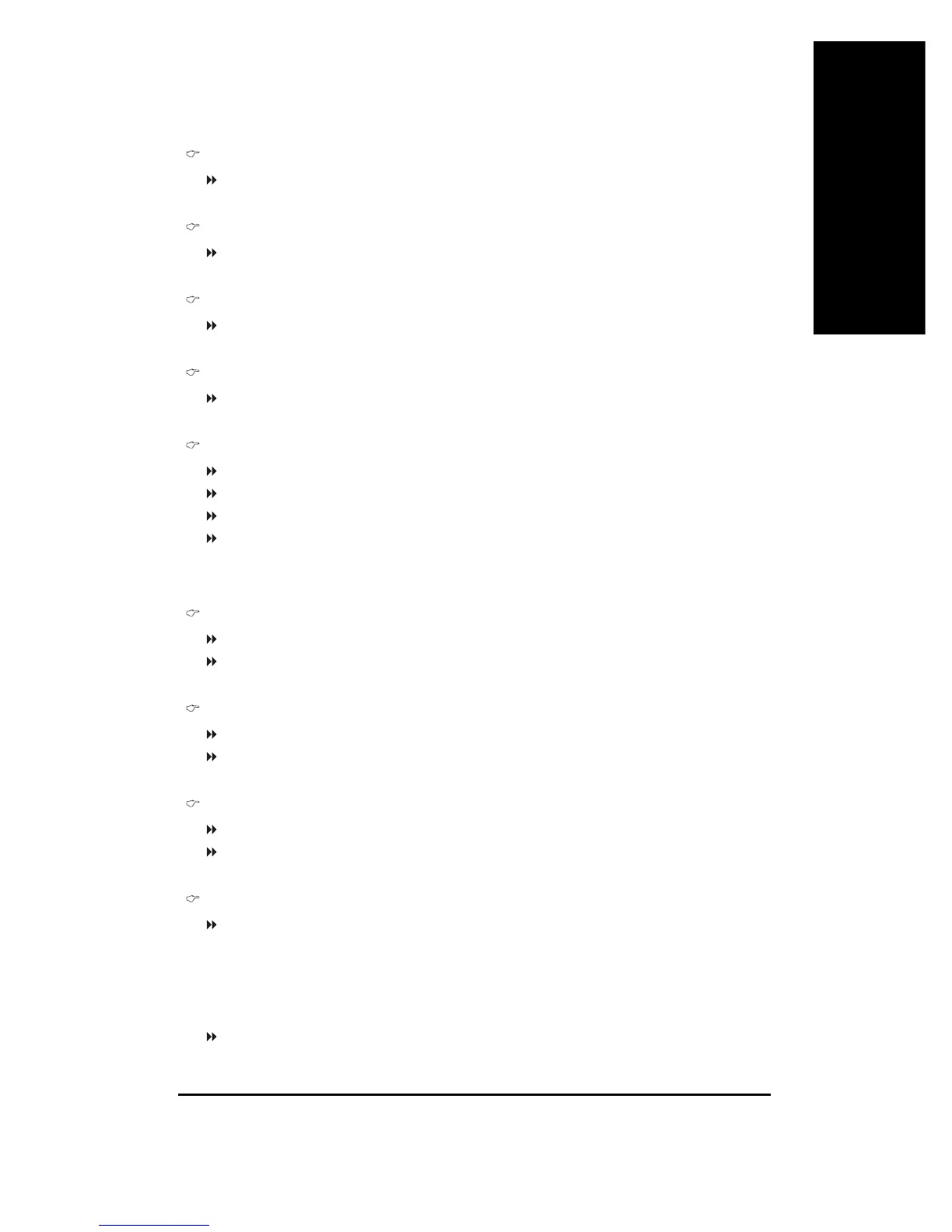- 59 - BIOS Setup
English
Current Voltage (V) Vcore / DDR25V / +3.3V / +5V / +12V
Detect system's voltage status automatically.
Current System Temperature
Detect System temperature automatically.
Current CPU Temperature
Detect CPU temperature automatically.
Current CPU/POWER1/SYSTEM FAN Speed (RPM)
Detect CPU/POWER/SYSTEM Fan speed status automatically.
CPU Warning Temperature
60
o
C / 140
o
F Monitor CPU Temp. at 60
o
C / 140
o
F.
70
o
C / 158
o
F Monitor CPU Temp. at 70
o
C / 158
o
F.
80
o
C / 176
o
F Monitor CPU Temp. at 80
o
C / 176
o
F.
90
o
C / 194
o
F Monitor CPU Temp. at 90
o
C / 194
o
F.
Disabled Disable this function.(Default value)
CPU FAN Fail Warning
Disabled Fan Warning Function Disable. (Default value)
Enabled Fan Warning Function Enable.
POWER FAN Fail Warning1
Disabled Fan Warning Function Disable. (Default value)
Enabled Fan Warning Function Enable.
SYSTEM FAN Fail Warning
Disabled Fan Warning Function Disable. (Default value)
Enabled Fan Warning Function Enable.
CPU Smart FAN Control1
Enabled Enable CPU Smart Fan control function. (Default value)
a.When the CPU temperature is higher than 40 degrees Celsius, CPU fan will
run at full speed.
b. When the CPU temperature is lower than 40 degrees Celsius, CPU fan will
run at low speed.
Disabled Disable this function.
1 For GA-7N400 Pro2 only. 2 For GA-7N400 only. 3 For GA-7N400-L only.
