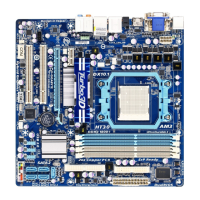Do you have a question about the Gigabyte GA-880G-UD3H and is the answer not in the manual?
| Brand | Gigabyte |
|---|---|
| Model | GA-880G-UD3H |
| Category | Motherboard |
| Language | English |
Guidelines for safe and proper installation to prevent damage.
Detailed technical specifications of the motherboard components and features.
Step-by-step guide for installing the CPU and its cooling solution.
Instructions for installing RAM modules, including dual-channel configuration.
Procedure for installing add-in cards like graphics or network cards.
Setup guide for enabling the ATI Hybrid CrossFireX feature for enhanced graphics.
Explanation of all external ports and their functions on the motherboard's rear panel.
Identification and purpose of various internal headers and connectors on the motherboard.
Displays the screens that appear during system boot-up, including POST and logo screens.
Overview of the BIOS Setup main menu and navigation keys.
Advanced settings for CPU, memory, and voltage control for performance tuning.
Configuration of basic system settings like date, time, and IDE/SATA devices.
Settings for boot order, virtualization, power management, and other advanced system options.
Configuration of onboard devices like SATA controllers, LAN, and audio.
Options to configure system power states, wake-up events, and power button behavior.
Settings for Plug and Play (PnP) and PCI slot IRQ assignments.
Monitoring of system temperatures, voltages, fan speeds, and hardware status.
Restores the BIOS to the safest and most stable factory default settings.
Restores the BIOS to the factory default settings for optimal performance.
Allows setting passwords to protect BIOS access and system startup.
Saves current BIOS settings and exits the setup utility.
Exits BIOS Setup without saving any changes.
Procedure for installing essential chipset drivers for motherboard functionality.
Lists and allows installation of GIGABYTE utilities and bundled software.
Provides access to application guides, driver descriptions, and motherboard manuals.
Information and links for contacting GIGABYTE support and offices.
Displays basic system information about the installed hardware and software.
Links to GIGABYTE's website for downloading the latest BIOS, drivers, and applications.
Provides quick links to install newly developed GIGABYTE utilities.
Utility for quick system data backup and restoration.
Information and procedures for updating the system BIOS using Q-Flash or @BIOS.
Software for fine-tuning system settings, overclocking, and monitoring hardware in Windows.
Technology for reducing power consumption and enhancing energy efficiency.
Tool for easy and convenient data sharing between computers on a network.
Utility for quickly creating backups of changed data files and copying files.
Tool for enabling system power savings via a Bluetooth cell phone.
Guide on installing SATA drives, configuring controller modes, and setting up RAID arrays.
Guide for setting up multi-channel audio, S/PDIF, and microphone configurations.
FAQs and troubleshooting procedures to resolve common system startup issues.
Important notices regarding product compliance, safety, and environmental directives.