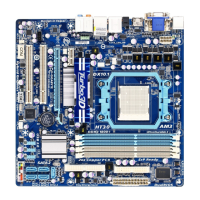
Do you have a question about the Gigabyte GA-880GMA-UD2H and is the answer not in the manual?
| Form Factor | Micro ATX |
|---|---|
| Socket | AM3 |
| Chipset | AMD 880G |
| Memory Slots | 4 |
| Max Memory | 16GB |
| Onboard Video | ATI Radeon HD 4250 |
| Onboard LAN | Realtek RTL8111E |
| Memory Standard | DDR3 1333/1066 MHz |
| Expansion Slots | 2 x PCI |
| USB Ports | 12 x USB 2.0 |
| RAID Support | RAID 0, 1, 10 |
| Back Panel Ports | 1 x D-Sub, 1 x DVI-D, 1 x HDMI, 1 x PS/2 keyboard/mouse port, 1 x RJ-45, 6 x audio jacks |
Essential safety guidelines and procedures before installing hardware components.
Step-by-step instructions for installing the CPU and its cooling system.
Guide on how to install DDR3 memory modules correctly.
Procedure for installing various expansion cards into PCIe or PCI slots.
Advanced settings for CPU, memory, and system clock/voltage adjustments.
Restores the motherboard to its safest, most stable default BIOS settings.
Step-by-step process for installing the critical chipset drivers.
Tools and methods for updating the motherboard's BIOS.
Software for fine-tuning system settings, overclocking, and monitoring.
Detailed guide on configuring SATA controllers, RAID arrays, and drivers.
Guide for setting up motherboard audio jacks for various channel configurations.
Solutions for common issues and problems encountered with the system.











