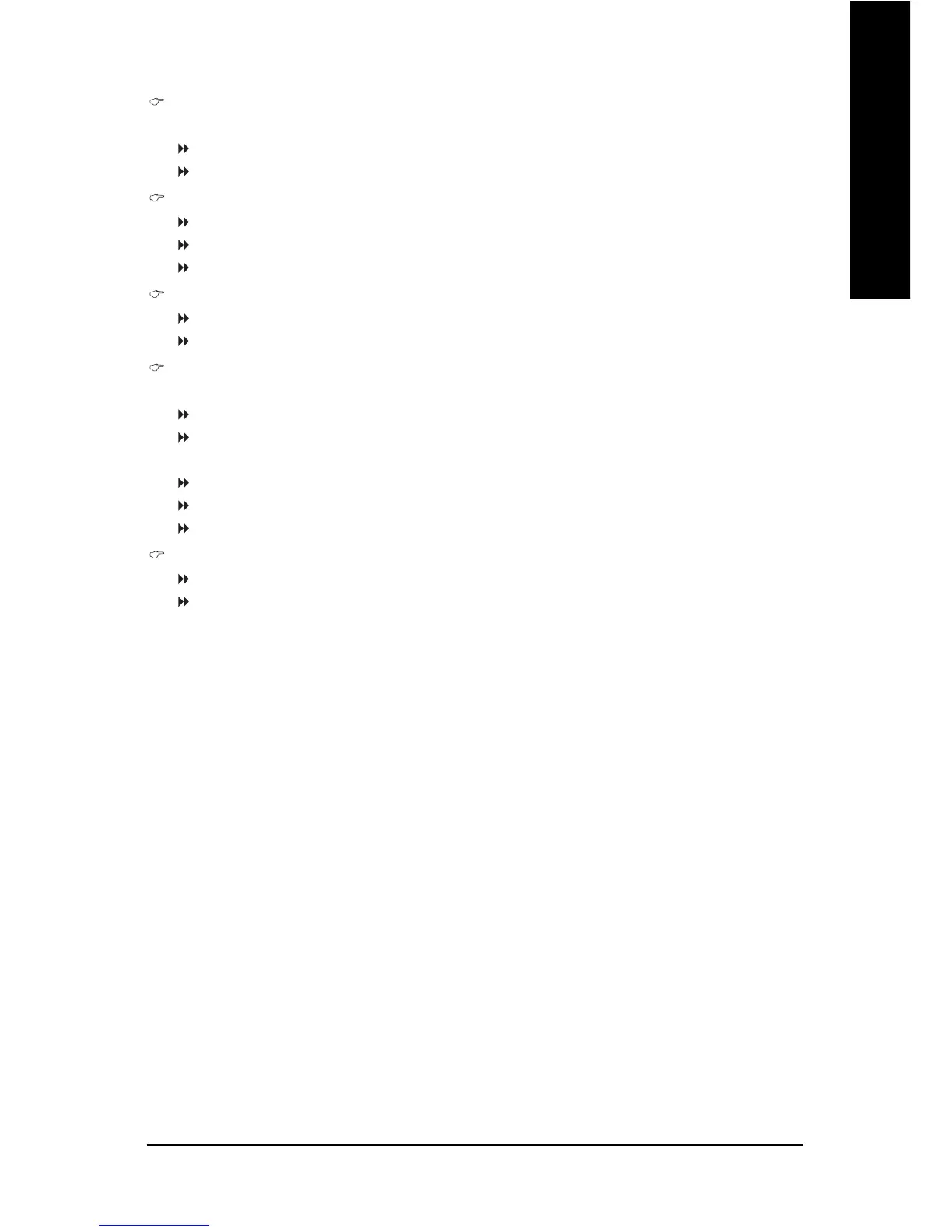BIOS Setup- 37 -
English
PME Event Wake Up
This feature requires an ATX power supply that provides at least 1A on the 5VSB lead.
Disabled Disable this function.
Enabled Enable PME Event Wake up. (Default value)
Power On By Keyboard
Password Enter one to five characters to set the Keyboard Power On password.
Disabled Disabled this function. (Default value)
Any Key Press any key to turn on the computer.
Power On By Mouse
Disabled Disable this function. (Default value)
Enabled Move or click the left button of the PS/2 mouse to turn on the computer.
Resume by Alarm
You can enable Resume by Alarm and set date/time to turn on your system.
Disabled Disable this function. (Default value)
Enabled Enable Resume by Alarm function to turn on system.
If Resume by Alarm is Enabled:
Month Alarm: Jan.~Dec.
Day (of Month): Everyday, 1~31
Time (hh: mm: ss): (0~23) : (0~59) : (0~59)
Power LED in S1 State
Blinking The Power LED will be blinking during S1 state. (Default value)
Dual/OFF The Power LED will be turned off or change color.
