Do you have a question about the Gigabyte GA-B150N-GSM and is the answer not in the manual?
Essential safety guidelines and procedures before installing hardware components.
Description and function of all ports on the motherboard's rear panel.
Detailed pinouts and locations for internal motherboard headers and connectors.
Configuration options for boot order, security, and system startup behavior.
Specifies the overall boot order from available storage devices.
Options for saving BIOS changes, loading defaults, and managing boot profiles.
Guide for installing essential motherboard drivers and software after OS installation.
| Form Factor | Mini-ITX |
|---|---|
| Socket | LGA 1151 |
| Chipset | Intel B150 |
| Memory Type | DDR4 |
| Memory Slots | 2 |
| Max Memory | 32 GB |
| USB 3.0 ports | 4 |
| USB 2.0 ports | 2 |
| SATA 6Gb/s | 6 |
| LAN | Realtek RTL8111 |
| Expansion Slots | 1 x PCIe x16 |
| M.2 | 1 x M.2 |
| Video Outputs | HDMI, DVI-D |
| Audio | Realtek ALC887 codec |




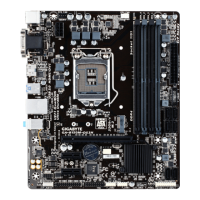







