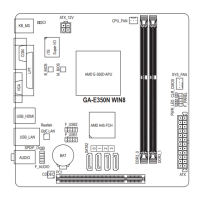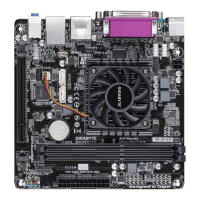Do you have a question about the Gigabyte GA-E350N and is the answer not in the manual?
Instructions for installing expansion cards into available slots.
General steps for installing motherboard drivers after OS installation.
Specific instructions for installing the motherboard's chipset drivers.
| Memory voltage | 1.5 V |
|---|---|
| Memory channels | Single-channel |
| Memory slots type | DIMM |
| Number of memory slots | 2 |
| Supported memory types | DDR3-SDRAM |
| Maximum internal memory | 16 GB |
| Supported memory clock speeds | 1066, 1333 MHz |
| Processor model | E-350 |
| Processor socket | BGA 413 (Socket FT1) |
| Processor manufacturer | AMD |
| Compatible processor series | AMD E |
| USB 2.0 connectors | 4 |
| S/PDIF out connector | Yes |
| USB 3.2 Gen 1 (3.1 Gen 1) connectors | 0 |
| USB 2.0 ports quantity | USB 2.0 ports have a data transmission speed of 480 Mbps, and are backwards compatible with USB 1.1 ports. You can connect all kinds of peripheral devices to them. |
| Parallel ports quantity | 1 |
| Component for | - |
| Power source type | ATX |
| Motherboard chipset | AMD A45 FCH |
| Audio output channels | 7.1 channels |
| Motherboard form factor | mini ITX |
| Supported storage drive interfaces | SATA, SATA II |
| Graphics card | Radeon HD 6310 |
| DirectX version | 11 |
| Maximum resolution | 1920 x 1200 pixels |
| Trial software | Norton Internet Security |
| Networking features | 10/100/1000 Mbps |
| Ethernet interface type | Fast Ethernet, Gigabit Ethernet |
| BIOS type | AWARD |
| BIOS memory size | 64 Mbit |
| Width | 170 mm |
|---|