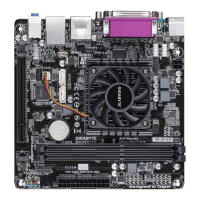- 9 -
A-5. Select Create a new Recovery Token. Then enter a new token password to be used for
Emergency Recovery.
A-6. Select Create a new Token to create a Password Reset Token. Then enter a new token password.
A-7. Make sure you have selected all the functions you want to perform. Click Next to continue.
Do not log off, shutdown, enter a power-saving state, or unplug the power cord before the wizard has completed.

