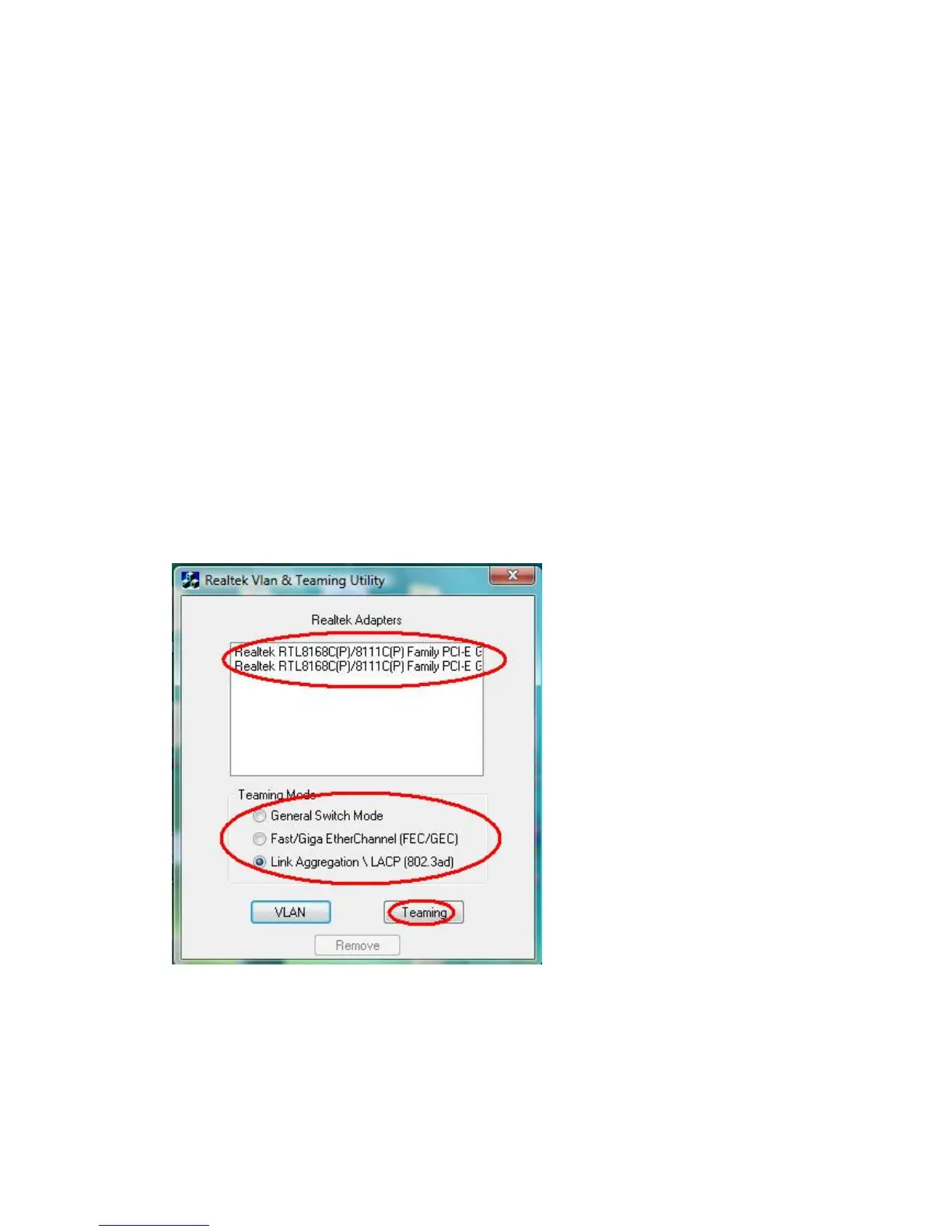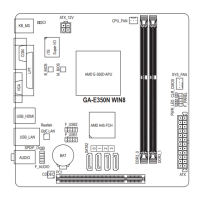(iii) Teaming needs to set three parts
1. select adapters (at least two adpaters)
2. select teaming mode
There are three teaming modes for user choosing. (Default = 802.3ad)
(1) General Switch Mode
This mode is supported to general switch (without teaming function swtich).
(2) FEC/GEC
The mode needs the switch supports FEC/GEC. So, the switch has to setup
FEC/GEC mode and which ports are using for teaming.
(3) Link Aggregation \ LACP (802.3ad)
The mode needs switch support LACP. LACP is similar with FEC/GEC. But LACP
doesn’t setup which ports are using for teaming. LACP negotiates the ports with the
switch that will make up the team.
