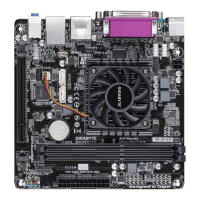Do you have a question about the Gigabyte GA-EX58-EXTREME and is the answer not in the manual?
Lists items included in the motherboard package.
Visual diagram of motherboard components and connectors.
High-level overview of motherboard architecture and data flow.
Safety and handling guidelines for installing hardware components.
Technical details and features of the motherboard.
Step-by-step guide for CPU and cooler installation.
Instructions for installing DDR3 memory modules.
Details on motherboard headers and internal connectors.
Overview of BIOS Setup main menu options.
Settings for CPU, memory, and voltage tuning.
Settings for boot order, security, and system features.
Configuration of onboard devices like SATA, USB, and LAN.
Restores BIOS settings to optimal factory defaults.
Procedure for installing essential motherboard drivers.
Lists and installs GIGABYTE utilities and software.
Utility for backing up and restoring system data.
Tools for updating the motherboard BIOS.
Windows utility for system tuning and overclocking.
Guide for setting up SATA drives and RAID arrays.
Steps for setting up audio jacks and configurations.
Solutions for common system startup problems.
Explains beep codes and POST error messages.
| Memory voltage | 1.5 V |
|---|---|
| Number of memory slots | 6 |
| Maximum internal memory | 24 GB |
| Processor socket | Socket B (LGA 1366) |
| Processor manufacturer | Intel |
| USB 2.0 connectors | 12 |
| Power fan connector | Yes |
| Number of SATA connectors | 10 |
| PS/2 ports quantity | 2 |
| USB 2.0 ports quantity | 8 |
| Firewire (IEEE 1394) ports | 1 |
| VGA (D-Sub) ports quantity | 0 |
| Audio chip | Realtek ALC889A |
| Audio output channels | 7.1 channels |
| Motherboard form factor | ATX |
| Compatible operating systems | Microsoft Windows Vista, XP |
| BIOS type | AWARD |
| RAID levels | 0, 1, 10 |
| Networking features | 10/100/1000 Mbit |
| Trial software | Norton Internet Security |
| Depth | 244 mm |
|---|---|
| Width | 305 mm |