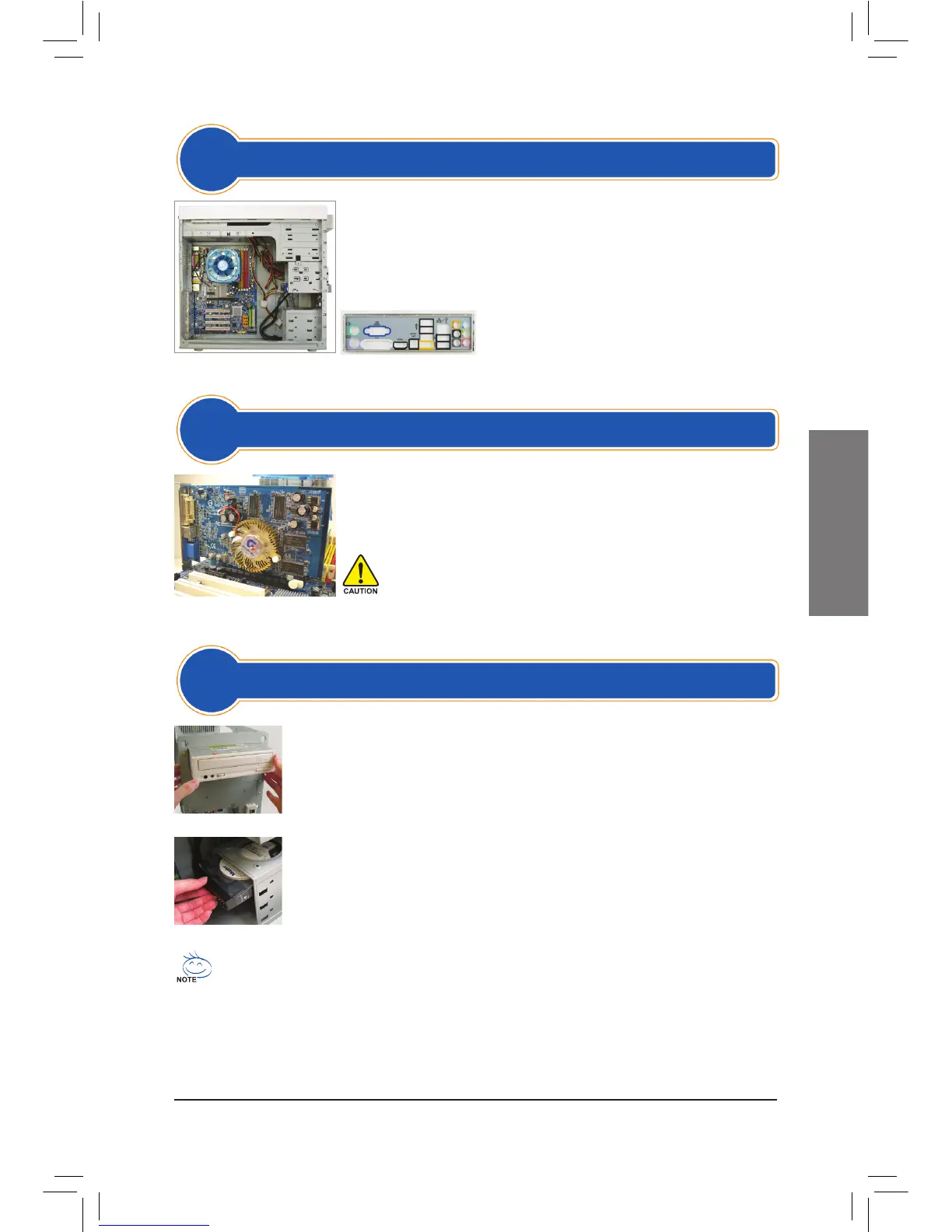- 3 -
简
体
中
文
步骤
5
安装适配卡
步骤
4
安装主板
将机箱后方的I/O挡板铁片拆除,使用主板所附的I/O挡板铁片。将
主板放进机箱内,正确对到I/O挡板铁片的位置,并对准主板与机
箱的螺丝孔位,再以螺丝将主板固定。
移除适配卡插槽旁的金属挡板,将适配卡依规格小心地安装至正
确的插槽中,并将螺丝锁回。
I/O挡板铁片
PCI Express 显卡
•
购买适配卡前请确认适配卡之长度是否能置于机箱内。
•
请确定适配卡之金手指已完全插入插槽内。
步骤
6
安装
IDE/SATA
设备
6-1 安装光驱- DVD-ROM/CD-ROM
移除机箱前面板的5.25�挡板。将光驱推入导槽内,再以螺丝固定。
6-2 安装硬盘- IDE及SATA硬盘
将硬盘推入机箱内硬盘的导槽内,对准硬盘与导槽的螺丝孔位,以螺
丝将硬盘固定。
•
一个IDE插座可连接两个IDE设备,在安装前请先确认IDE设备上的主从设定(Master及Slave)。
•
若您安装了数个硬盘,请在BIOS内设定开机顺序。
安装光驱
安装硬盘
