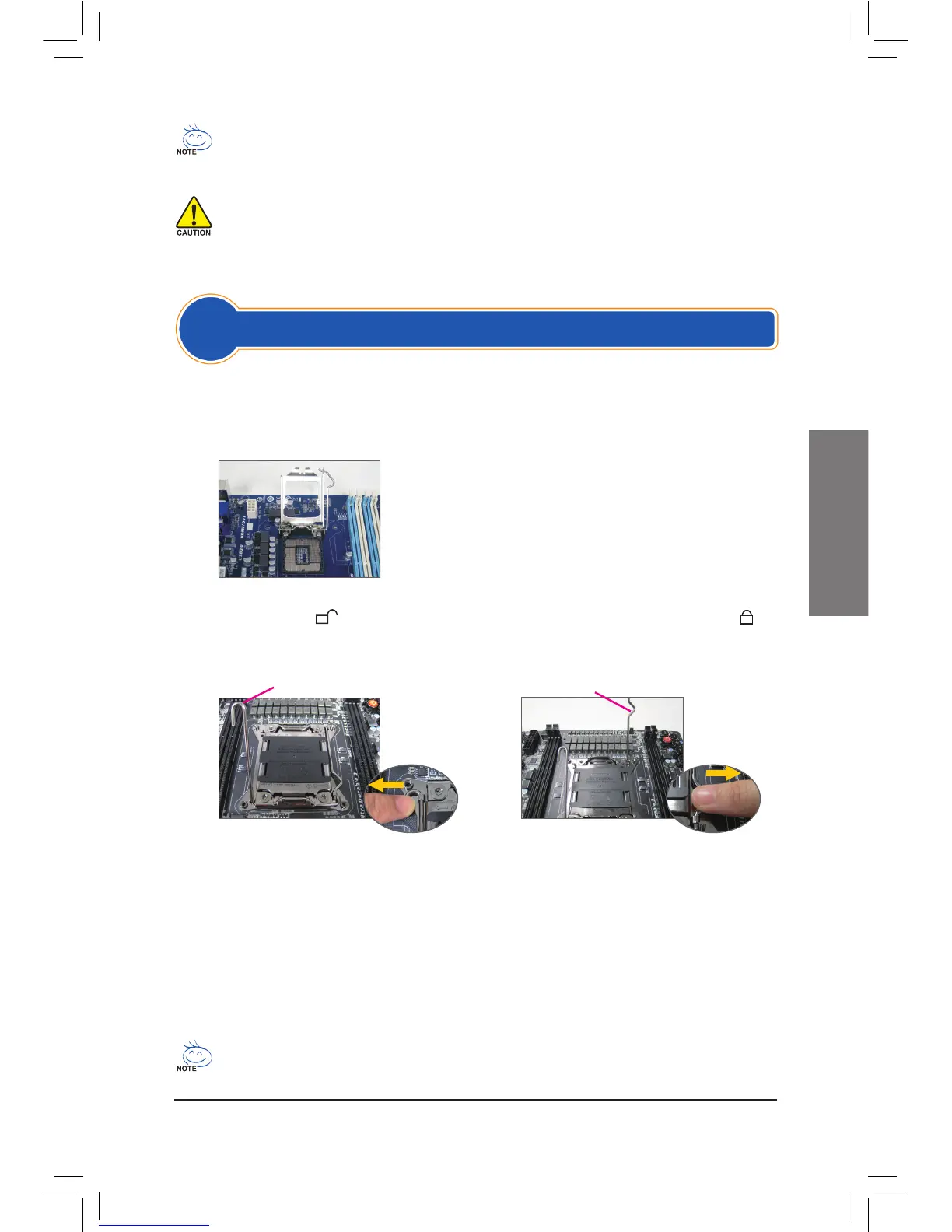- 1 -
简
体
中
文
拉杆 A 拉杆 B
• 样式二:
按压开锁符号 " " 拉杆A的扳手并小心地将它向外侧推开,接着按压闭锁符号 " " 拉
杆B的扳手并小心地将它向外侧推开,再将此拉杆向上拉起。轻压拉杆A,金属上盖会
随之翻起,接着将金属上盖打开。
A-2 以拇指及食指拿取 CPU,将 CPU 的第一针脚位置 ( 三角形标示 ) 对齐 CPU 插槽上的第一
针脚缺角处 ( 或是将 CPU 上的凹角对齐插槽上的凸角 ) 轻轻放入。
A-3 确定 CPU 安装正确后,将金属上盖盖回,并将插槽拉杆向下压回扣住。
样式二的 CPU 在安装正确后,先将拉杆 B 向下压回扣住,金属上盖上的保护盖会在扣回
拉杆时自动脱落。接著将拉杆 A 向下压回扣住即可完成安装。
A-1 请依据您的CPU规格参考下列说明:
• 样式一:
将CPU插槽拉杆拉起,CPU插槽上的金属上盖将随之翻起。
a. 若保护盖在CPU插槽上,请先移除此保护盖。
b. 若保护盖在金属上盖上,则请勿在此阶段移除保护盖,此
保护盖会在安装完CPU且扣回拉杆时自动脱落。
详细的 CPU 安装步骤请参考使用手册内的说明。
•
实际安装顺序可能会因不同的机箱型号及您所购买的设备而有不同,此处介绍以
技嘉科技台式电脑为例,仅供参考。
•
主板的详细产品规格请参考包装内的使用手册。
步骤
1
安装中央处理器(
CPU
)及散热风扇
A. Intel CPU的安装(若主板已内建CPU,请略过此步骤)
•
安装各种硬件设备前,请先确认所使用的硬件设备规格与要连接的插座相符合。
•
安装各种硬件设备前,请务必将设备及电脑的电源关闭,并且将电源线自插座中
拔除,且在安装步骤尚未完成前,请勿接上电源,以免造成各元件的毁损!
•
安装前请将电脑机箱平放于稳固处,以免摇晃造成安装不当。
