PleasevisitGIGABYTE'swebsitefordetailsonconguringtheaudiosoftware.
Mic In (Pink)
The Mic in jack.
Line Out (Green)
The line out jack. Use this audio jack for a headphone or 2-channel speaker.
• TheintegratedHD(HighDenition)audioprovidesjackretaskingcapabilitythatallowsthe
user to change the function for each jack through the audio driver.
• To congure7.1-channelaudio,you need toopenthe audio softwareandselectDevice
advancedsettings>PlaybackDevicetochangethedefaultsettingrst.
- 11 -
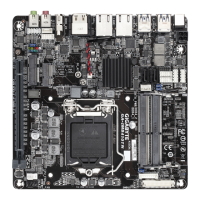
