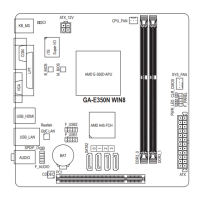Do you have a question about the Gigabyte GA-WRX80-SU8-IPMI and is the answer not in the manual?
| Brand | Gigabyte |
|---|---|
| Model | GA-WRX80-SU8-IPMI |
| Category | Motherboard |
| Language | English |
Safety guidelines and precautions to take before installing hardware components.
Detailed technical specifications of the motherboard and its components.
Step-by-step guide for safely installing the CPU onto the motherboard socket.
Instructions for correctly installing memory modules into the motherboard slots.
Identification and description of all connectors on the motherboard's back panel.
Identification and description of all internal connectors on the motherboard.
Displays the GIGABYTE logo screen that appears when the computer boots.
Overview of the main BIOS setup menu, navigation, and help functions.
Detailed configuration options for system features and hardware settings.
Configuration options related to AMD firmware version and PCIe slot settings.
Settings for the South Bridge and North Bridge chipsets, including USB and memory.
Configuration settings for BMC, FRB-2 Timer, and OS Watchdog Timer.
Options for setting administrator and user passwords for BIOS access.
Settings for boot order, boot mode, fast boot, and device boot priorities.
Options for saving configuration changes, discarding them, and exiting BIOS setup.
How to access and log in to the BMC Web UI for system management.
Overview of the device status, warning messages, and quick links in the BMC Web UI.
Detailed information on system sensors, their readings, and status.
Displays basic and product information for the BMC's Field Replaceable Units (FRU).
Displays BIOS, CPU, and DIMM device information list.
Options to enable or disable CPU FANs and System FANs scanning.
Displays system events incurred by sensors, with filtering and download options.
Displays logs of system events, requires configuration under settings.
Displays audit events for the device, requires configuration under settings.
Displays available recorded video files, requires configuration for video recording.
Allows configuration of various BMC options like Date & Time, Network, and User Management.
How to remotely control the host system via BIOS Setup or Operating System.
Manages remote images available to the BMC for redirection or clearing.
Remotely control the host system's power and turn the UID LED on/off.
Procedures for updating BMC firmware and BIOS, and other maintenance tasks.
Compliance statements from regulatory bodies like FCC, CE, and Industry Canada.
Contact information and links for technical support and GIGABYTE eSupport.