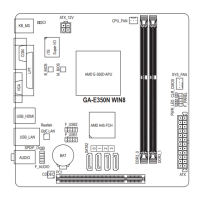Maintenance
This page allows you to congure BMC options. The options are Backup Conguration, Firmware Image Location,
Firmware Information, Firmware Update, Preserve Conguration, Restore Conguration, Restore Factory
Defaults, and System Administrator.
Firmware Update
BMC Update Procedure:
1. Click on Maintenance > Firmware Update from the menu bar.
2. Select Update type to BMC and Firmware Image.
3. Click on Startrmwareupdate.
4. Click on PreserveallCongurations.
5. Upload Public Key if needed.
6. Click on Startrmwareupdate and click on OK from the warning message.
7. Verify for section based ashing. Selecting Full Flash is recommended.
8. Click on Flash selected sections and OK from the warning message.
BIOS Update Procedure:
1. Click on Maintenance > Firmware Update from the menu bar.
2. Select Update type to BIOS and Firmware Image.
3. Click on Startrmwareupdate and click on OK from the warning message.
4. Click on Flash BIOS.
- 51 -

