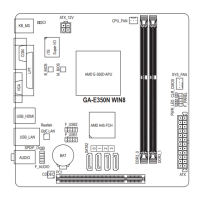Chapter 3 Application
BMC Web
You can use the IP from BIOS Setup Manu to connect to BMC Web UI. For example, login to BMC Web using
the link https://10.1.9.89.
Login
After entering the IP address into web browser, you can see the login page. You can enter your username and
the password (default username is admin, default password is admin), select the language, and then click on
the Sign me in button to enter the Web UI.
- 42 -

