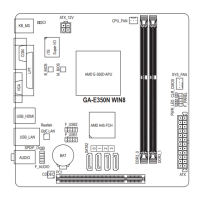2-4 PBS
` AMD Firmware Version
The sub-menu displays the information of AMD Firmware.
& NVMe RAID mode
Enables or disables the NVMe RAID mode. (Default: Disabled)
& SlimLine PCIE/SATA Switch 1/Switch 2
The signals are auto switched by HW detection. Options are: PCIe, SATA. (Default: PCIe)
& PCIeSlot1Conguration
Allows you to congure the PCIEX16_1 slot. Options are: x16 Mode, X4X4X4X4 Mode. (Default: x16 Mode)
& PCIeSlot2Conguration
Allows you to congure the PCIEX8_2 slot. Options are: x8 Mode, X4X4 Mode. (Default: x8 Mode)
& PCIeSlot3Conguration
Allows you to congure the PCIEX16_3 slot. Options are: x16 Mode, X4X4X4X4 Mode. (Default: x16 Mode)
& PCIeSlot4Conguration
Allows you to congure the PCIEX16_4 slot. Options are: x16 Mode, X4X4X4X4 Mode. (Default: x16 Mode)
& PCIeSlot5Conguration
Allows you to congure the PCIEX16_5 slot. Options are: x16 Mode, X4X4X4X4 Mode. (Default: x16 Mode)
& PCIeSlot6Conguration
Allows you to congure the PCIEX16_6 slot. Options are: x16 Mode, X4X4X4X4 Mode. (Default: x16 Mode)
& PCIeSlot7Conguration
Allows you to congure the PCIEX16_7 slot. Options are: x16 Mode, X4X4X4X4 Mode. (Default: x16 Mode)
& Thunderbolt Support
Enables or disables the Thunderbolt function. (Default: Disabled)
- 33 -

