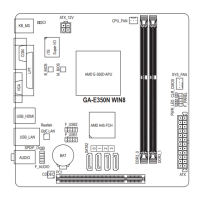Sensor Scanning
In this page, you can set to enable or disable CPU FANs and System FANs scanning.
IPMI Event Log
This page displays the list of events incurred by the different sensors on this device. Click on a record to see the
details of that entry. You can hover over the graph with your cursor to view the number of events by date. You
can use the date range, sensor type, or sensor name lter options to view those specic events. Click Clear
Event Logs option to delete all existing records for all sensors. Click Download Event Logs option to download
the logs in a text le format.
- 46 -

