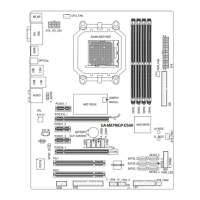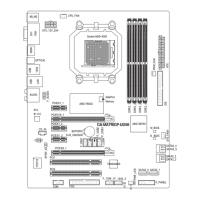BIOS Setup - 46 -
Onboard Audio Function
Enables or disables the onboard audio function. (Default: Enabled)
If you wish to install a 3rd party add-in audio card instead of using the onboard audio, set this item to
Disabled.
Legacy USB storage detect
Determineswhether to detect USB storagedevices, including USB ash drivesandUSB hard drives
during the POST. (Default: Enabled)
Onboard Serial Port 1
EnablesordisablestherstserialportandspeciesitsbaseI/Oaddressandcorrespondinginterrupt.
Options are: Auto, 2F8/IRQ3, 3F8/IRQ4(default), 3E8/IRQ4, 2E8/IRQ3, Disabled.
OnChip USB Controller
Enables or disables the integrated USB controller. (Default: Enabled)
Disabled will turn off all of the USB functionalities below.
USB EHCI Controller
Enables or disables the integrated USB 2.0 controller. (Default: Enabled)
USB Keyboard Support
Allows USB keyboard to be used in MS-DOS. (Default: Enabled)
USB Mouse Support
Allows USB mouse to be used in MS-DOS. (Default: Disabled)

