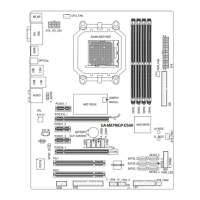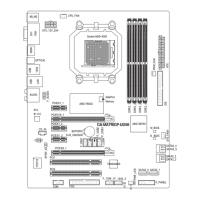Unique Features - 68 -
4-5 Time Repair
Based on the Microsoft Volume Shadow Copy Services technology, Time Repair allows you to quickly back
upand restoreyoursystem data intheWindows Vistaoperating system.TimeRepairsupportsNTFS le
system and can restore system data on PATA and SATA hard drives.
System Restore
Choose a system restore point using the navigation bar on the right or at the bottom of the screen to view the
systemdatabackedupatdifferenttime.Youcanchoosele(s)/directory(ies)andclicktheCopy button to
restorethele(s)/directory(ies)orclickRestore to restore the entire system.
Preference Screen
Button Function
ON Automatically creates system restore
points
OFF DO NOT automatically create system restore
points
SCHEDULE Sets a regular interval for creating system
restore points
CAPACITY Sets the percentage of hard drive space used
for saving shadow copies
TRIGGER Createsasystemrestorepointupontherst
boot up of the day
? DisplaystheTimeRepairhelple
• The hard drive used must have more than 1 GB of capacity and over 300 MB of available space.
• Each storage volume can accommodate 64 shadow copies. When this limit is reached, the old-
est shadow copy will be deleted and unable to be restored. Shadow copies are read-only so you
cannot edit the contents of a shadow copy.

