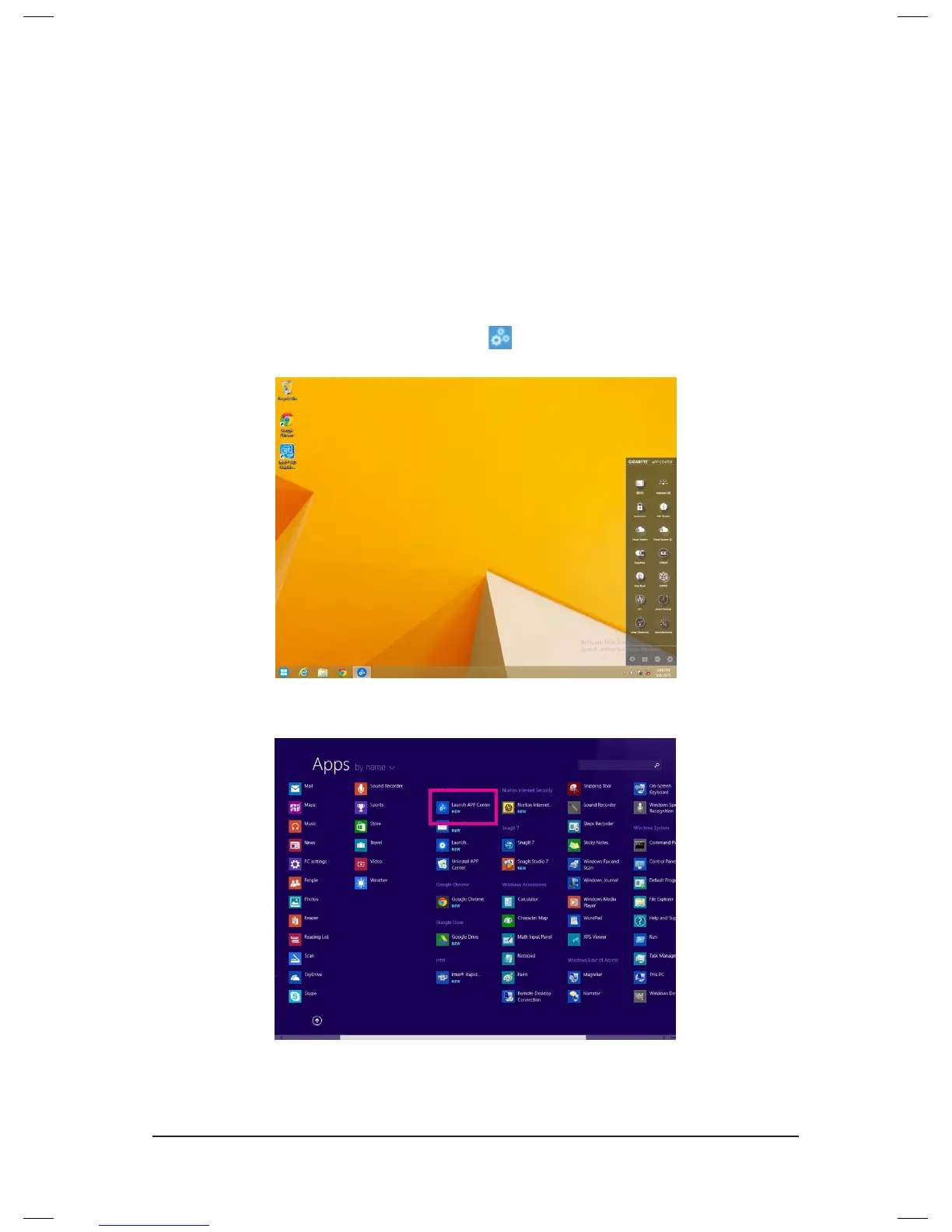5-2 APP Center
GIGABYTE App Center gives you easy access to a wealth of GIGABYTE apps that help you get the most from
your GIGABYTE motherboard
(Note)
.Usingasimple,unieduserinterface,GIGABYTEAppCenterallowsyou
to easily launch all GIGABYTE apps installed on your system, check related updates online, and download the
apps, drivers, and BIOS.
Running the APP Center
Insert the motherboard driver disk. On the Autorun screen, go to Application Software\Install GIGABYTE
UtilitiestoinstallGIGABYTEAppCenterandtheselectedapps.Restartyourcomputeraftertheinstallation
is complete. In Desktop mode, click the App Center icon inthenoticationareatolaunchtheAppCenter
utility(Figure1).Onthemainmenu,youcanselectanapptorunorclickLiveUpdate to update an app online.
IftheAppCenterisclosed,youcanrestartitbyclickingtheLaunchAppCentericonontheAppsmenu(Figure2).
Figure 2
Figure 1
(Note) AvailableapplicationsinAPPCentermaydifferbymotherboardmodel.Supportedfunctionsofeach
applicationmayalsovarydependingonmotherboardspecications.
