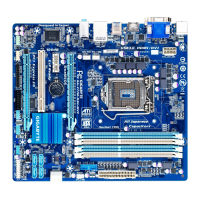Appendix - 88 -
If your chassis provides an AC'97 front panel audio module,
to activate the AC'97 functionality, click the tool icon on the
Speaker Conguration tab. On the Connector Settings
dialog box, select the Disable front panel jack detection
check box. Click OK to complete.
Click Device advanced settings on the top right corner
on the Speaker Conguration tab to open the Device
advanced settings dialog box. Select the Mute the rear
output device, when a front headphone plugged in check
box. Click OK to complete.
C. Activating an AC'97 Front Panel Audio Module
D. Muting the Back Panel Audio (For HD Audio Only)
5-2-2 Conguring S/PDIF Out
The S/PDIF Out jack can transmit audio signals to an external decoder for decoding to get the best audio
quality.
Conguring S/PDIF Out:
On the Digital Output screen, click the Default Format tab and then select the sample rate and bit depth.
Click OK to complete.

