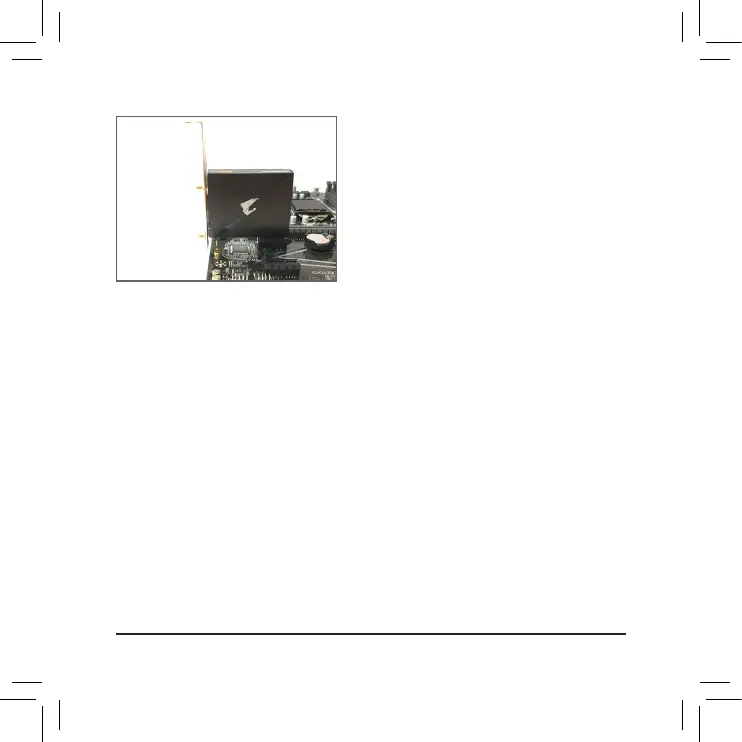- 3 -
Step 1:
Install the Wi-Fi/Bluetooth card in a PCI Express x1
slot. Connect one end of the USB cable to the USB
connector on the Wi-Fi/Bluetooth card.
步驟一:
先將Wi-Fi/藍牙卡安裝至PCI Express x1 插
槽,接著將USB排線的一端接至無線/藍
牙卡的USB連接埠插座。
步骤一:
先将Wi-Fi/蓝牙卡安装至PCI Express x1插
槽,接着将USB排线的一端接至无线/蓝
牙卡的USB连接端口插座。
ステップ 1:
Wi-Fi/Bluetooth カードを PCI Express x1 スロ
ットに装着します。USB ケーブルの一方の
端を Wi-Fi/Bluetooth カードの USB コネクタ
に接続します。
Schritt 1:
Installieren Sie die Wi-Fi/Bluetooth-Karte in einem
PCI Express x1-Steckplatz. Verbinden Sie ein
Ende des USB-Kabels mit dem USB-Anschluss
auf der Wi-Fi/Bluetooth-Karte.
