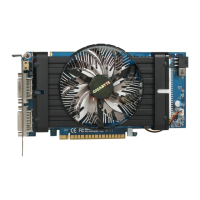- 12 -GV-N400 Series Graphics Accelerator
NO. Button Function
1 Alarm Temperature warning alarm On/Off Switch (Default On)
2 Reset Meter/Timer Reset Switch
3 Mode Meter mode:GIGABYTE OC Guru shows how much power saved in a set period
of time.Total mode: In Total Mode, users are able to see how much total power
savings they have accumulated in a set period of time since activating OC Guru for
the first time.
4 Adjustment Click the arrow to adjust the default setting
5 2D / 3D 2D / 3D Switch
6 Manual Move the sliders to adjust GPU / Memory voltage
7 AUTO Default GPU / Memory voltage Settings
8 Green mode Power Saving mode
9 OC mode Overclocking mode
10 Default Click to back the default settings
11 Apply Click to apply settings
12 Save Click to save settings
13 Gamer OSD Click the arrow Gamer OSD to adjust OSD Settings
14 Default Click to back the default settings
15 Apply Click to apply settings
1
1
2
3
4
5
6
7
8
9
10
11
12
13
14
15

