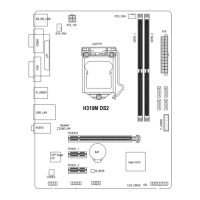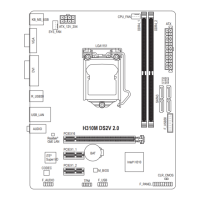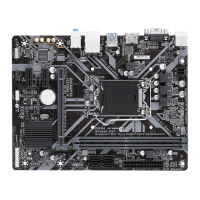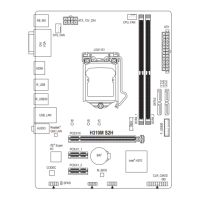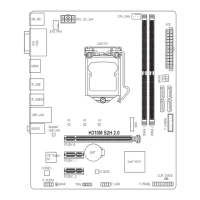2-6 Peripherals
& Initial Display Output
SpeciestherstinitiationofthemonitordisplayfromtheinstalledPCIExpressgraphicscardortheonboard
graphics.
IGFX Setstheonboardgraphicsastherstdisplay.
PCIe1Slot SetsthegraphicscardonthePCIEX16slotastherstdisplay.(Default)
& OnBoard LAN Controller
Enables or disables the onboard LAN function. (Default: Enabled)
If you wish to install a 3rd party add-in network card instead of using the onboard LAN, set this item to
Disabled.
& RGB Fusion (Onboard LED)
Allows you to enable or disable motherboard LED lighting when the system is on.
& Intel Platform Trust Technology (PTT)
Enables or disables Intel
®
PTT Technology. (Default: Disabled)
& Software Guard Extensions (SGX)
Enables or disables the Intel
®
Software Guard Extensions technology. This feature allows legal software
to operate in a safe environment and protects the software against attacks from malicious software. The
Software Controlled option allows you to enable or disable this feature with an Intel-provided application.
(Default: Software Controlled)
` Trusted Computing
Enables or disables Trusted Platform Module (TPM).
` SuperIOConguration
& Serial Port A (Serial Port on the Back Panel)
Enables or disables the onboard serial port. (Default: Enabled)
& Serial Port B (Onboard COMB Connector)
Enables or disables the onboard serial port. (Default: Enabled)
- 31 -

