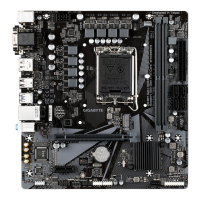Do you have a question about the Gigabyte H610M HD3P and is the answer not in the manual?
Diagram showing the physical layout of motherboard components and connectors.
Lists the items included in the product package for initial setup.
Essential safety and handling guidelines before installing hardware components.
Technical specifications for CPU, Chipset, Memory, Graphics, Audio, LAN, Expansion Slots, and Storage.
Step-by-step guide for installing the CPU and its thermal solution.
Instructions for installing RAM modules and configuring Dual Channel mode.
Procedure for installing add-on cards into PCI Express slots.
Description and function of all ports on the motherboard's rear panel.
Identifies and explains various internal motherboard headers and connectors.
Information on entering BIOS Setup, using Q-Flash and @BIOS utilities for updates.
Explains the boot screen and key functions like DEL, F12, and END.
Guidance on installing the operating system after completing BIOS settings.
Instructions for installing necessary motherboard drivers from the provided disc.
| Form Factor | Micro ATX |
|---|---|
| Chipset | Intel H610 |
| Socket | LGA 1700 |
| Max Memory | 64GB |
| PCIe Slots | 1 x PCIe 4.0 x16, 1 x PCIe 3.0 x1 |
| Memory Slots | 2 |
| Storage Interface | 4 x SATA 6Gb/s, 1 x M.2 |
| USB Ports | 4 x USB 3.2 Gen 1 |
| Audio | Realtek ALC897 Audio Codec |
| LAN | Realtek GbE LAN |
| Video Outputs | 1 x HDMI, 1 x D-Sub |
| RAID Support | No |