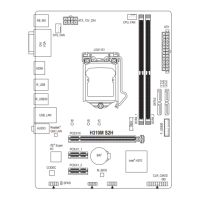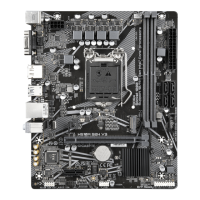Do you have a question about the Gigabyte H610M S2H DDR4 and is the answer not in the manual?
Guide to finding the motherboard revision number for software and hardware compatibility.
Visual guide to the motherboard's components and connectors for easy identification.
Lists all items included in the product package for the H610M S2H DDR4 motherboard.
Essential safety guidelines and procedures to prevent damage during hardware installation.
Detailed technical specifications of the H610M S2H DDR4 motherboard, including CPU, memory, and ports.
Step-by-step instructions for safely installing the CPU and its associated cooler on the motherboard.
Guide on how to properly install RAM modules into the motherboard's memory slots.
Instructions for installing expansion cards like graphics cards or network adapters into PCIe slots.
Identifies and describes the ports located on the motherboard's rear I/O panel for external devices.
Details about the internal headers and connectors on the motherboard for system components.
Steps to install the operating system after configuring the BIOS settings correctly.
Guide on installing motherboard drivers from the included disc using the Xpress Install utility.
FCC regulations and compliance information for the motherboard as a Class B digital device.
Compliance statement for digital apparatus under Canadian radio noise emission regulations.
CE declaration and compliance with EU directives like EMC, Low-voltage, and RoHS.
Information on how to contact GIGABYTE for technical support and access their eSupport portal.
| Processor socket | LGA 1700 |
|---|---|
| Processor manufacturer | Intel |
| Compatible processor series | Intel Celeron, Intel Core i3, Intel Core i5, Intel Core i7, Intel Core i9, Intel Pentium |
| ECC | Yes |
| Memory channels | Dual-channel |
| Memory slots type | DIMM |
| Number of memory slots | 2 |
| Supported memory types | DDR4-SDRAM |
| Maximum internal memory | 64 GB |
| Supported memory clock speeds | 2133, 2400, 2666, 2933, 3000, 3200 MHz |
| Supported storage drive types | HDD & SSD |
| Number of storage drives supported | 5 |
| Supported storage drive interfaces | M.2, SATA III |
| Maximum resolution | 4096 x 2304 pixels |
| Parallel processing technology support | Not supported |
| Number of SATA III connectors | 4 |
| USB 3.2 Gen 1 (3.1 Gen 1) connectors | 1 |
| USB 3.2 Gen 2 (3.1 Gen 2) connectors | 0 |
| Headphone outputs | 3 |
| USB connector type | USB Type-A |
| DisplayPort version | 1.2 |
| USB 2.0 ports quantity | USB 2.0 ports have a data transmission speed of 480 Mbps, and are backwards compatible with USB 1.1 ports. You can connect all kinds of peripheral devices to them. |
| Wi-Fi | No |
| Ethernet interface type | Gigabit Ethernet |
| Component for | PC |
| Power source type | ATX |
| Motherboard chipset | Intel H610 Express |
| PC health monitoring | FAN, Temperature, Voltage |
| Audio output channels | 7.1 channels |
| Motherboard form factor | micro ATX |
| Windows operating systems supported | Windows 10 x64, Windows 11 x64 |
| BIOS type | UEFI AMI |
| ACPI version | 5.0 |
| BIOS memory size | 256 Mbit |
| Desktop Management Interface (DMI) version | 2.7 |
| Cables included | SATA |
| Bundled software | Norton Internet Security (OEM version), LAN bandwidth management software |
| Harmonized System (HS) code | 84733020 |
| Weight | 800 g |
| Supported storage drives form factor (internal) | 2260/2280 PCIe 3.0 x4/x2, Socket 3, M-key |
| Depth | 215 mm |
|---|---|
| Width | 230 mm |
| Height | 70 mm |