- 126 -
6-1-4 Using the Voice Recorder
A. Recording Sound
1. To begin the recording, click the Record icon .
2. To stop the recording, click the Stop recording icon .
B. Playing the Recorded Sound
The recordings will saved in Documents>Sound Recordings. Voice Recorder records audio in MPEG-4 (.m4a)
format.Youcanplaytherecordingwithadigitalmediaplayerprogramthatsupportstheaudioleformat.
After setting up the audio input device, to open the
Voice Recorder, go to the Start menu and search for
Voice Recorder.
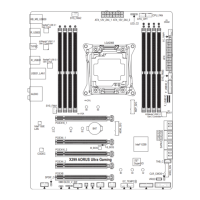
