Referto theinstructions onsetting upa 2/4/5.1/7.1-channelaudioconguration inChapter 6,
"Conguring2/4/5.1/7.1-ChannelAudio."
Line In (Blue)
The line in jack. Use this audio jack for line in devices such as an optical drive, walkman, etc.
Line Out (Green)
The line out jack. Use this audio jack for a headphone or 2-channel speaker. This jack can be used to
connectfrontspeakersina4/5.1/7.1-channelaudioconguration.
Mic In (Pink)
The Mic in jack.
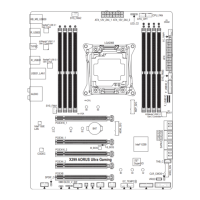
