- 46 -
& PCIe/DMI/PEG Frequency
Allows you to manually set the host clock frequency (which controls CPU, PCIe, and memory frequencies)
in 0.01 MHz increments.
& BCLK Coarse Ratio
(Note)
This value is determined by multiplying the PCIe/DMI/PEG Frequency value by several preset host clock
multipliers.
& Target CPU BCLK Frequency
Displays the current CPU BCLK Frequency.
& Spread Spectrum Control
(Note)
Enables or disables CPU/PCIe Spread Spectrum. (Default: Auto)
& CPU Upgrade
(Note)
Allows you to set the CPU frequency. Options may vary depending on the CPU being used. (Default: Auto)
& CPU Clock Ratio
Allows you to alter the clock ratio for the installed CPU. The adjustable range is dependent on the CPU
being installed.
& CPU Frequency
Displays the current operating CPU frequency.
` Advanced CPU Core Settings
& CPU Clock Ratio, CPU Frequency
The settings above are synchronous to those under the same items on the Advanced Frequency Settings
menu.
& FCLK Frequency for Early Power On
(Note)
Allows you to set the FCLK frequency. Options are: 800Mhz, 1GHz, 400MHz. 1GHz is the default.
(Note) This item is present only when you install a CPU that supports this feature. For more information about
Intel
®
CPUs' unique features, please visit Intel's website.
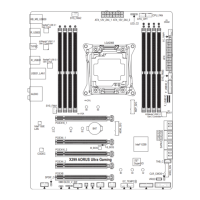
