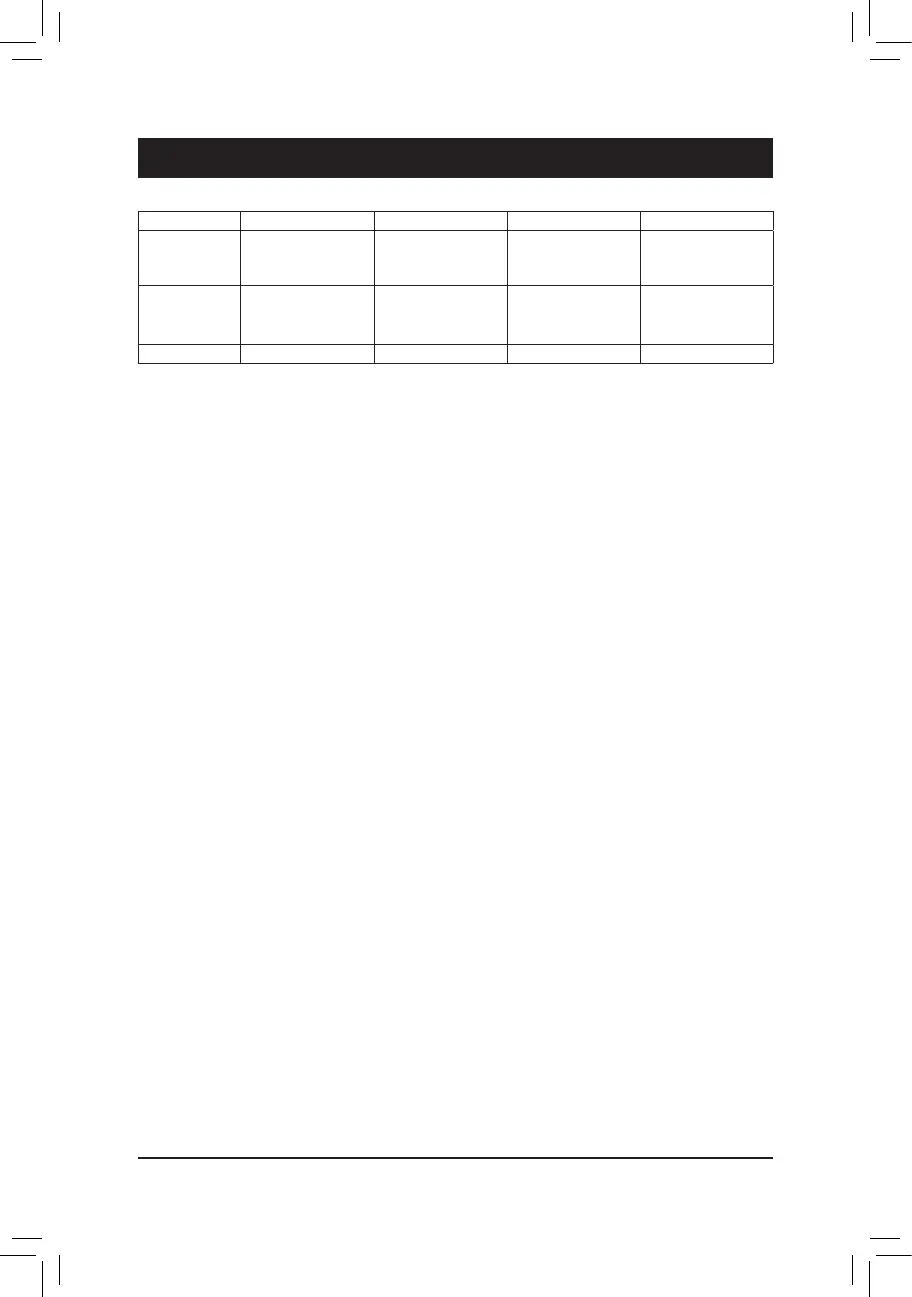- 63 -
To create a RAID set, follow the steps below:
A. Install SATA hard drive(s) or SSDs in your computer.
B. CongureSATAcontrollermodeinBIOSSetup.
C. CongureaRAIDarrayinRAIDBIOS.
(Note 1)
D. InstalltheRAID/AHCIdriverandoperatingsystem.
Before you begin, please prepare the following items:
• At least two SATA hard drives or SSDs
(Note 2)
(to ensure optimal performance, it is recommended that you
use two hard drives with identical model and capacity).
(Note 3)
• A Windows setup disc.
• Motherboard driver disc.
• A USB thumb drive.
RAID Levels
3-1 ConguringSATAControllers
A. Installing hard drives
Install the hard drives/SSDs in the Intel
®
Chipset controlled connectors on the motherboard. Then connect
the power connectors from your power supply to the hard drives.
RAID 0 RAID 1 RAID 5 RAID 10
Minimum
Number of Hard
Drives
≥2 2 ≥3 4
Array Capacity Number of hard
drives*Sizeofthe
smallest drive
Size of the smallest
drive
(Number of hard
drives-1)*Sizeof
the smallest drive
(Number of hard
drives/2)*Sizeofthe
smallest drive
Fault Tolerance No Yes Yes Yes
(Note1) SkipthisstepifyoudonotwanttocreateRAIDarrayontheSATAcontroller.
(Note2) AnM.2PCIeSSDcannotbeusedtosetupaRAIDseteitherwithanM.2SATASSDoraSATAhard
drive.
(Note3)Referto"InternalConnectors"fortheinstallationnoticesfortheM.2andSATAconnectors.
Chapter3 ConguringaRAIDSet
